- Joined
- Feb 1, 2011
- Location
- Republic of Texas
Welcome to Overclockers Forums! Join us to reply in threads, receive reduced ads, and to customize your site experience!
It is more likely the key reader you are using isn't functioning right, or they aren't storing the key on the system anymore. Virtual machines don't pass in the (entirety) of the host's information.so i tried installing windows 10 in a couple different VM's now, one was an upgrade from windows 7, and one was an upgrade from windows 8.1, and when i use a keyfinder to check out the product key, both of them give me the exact same product key....
kinda wonder if they are just giving everyone the same product key, or if it is ignoring the fact that im installing it in a vm, and just reading my computer's hardware specs, and giving both copies the same cd key...

I've seen a lot of key finders come back with one of the generic install keys. I have yet to find one I really trust to get the actual keys of installed software.

SYS EVTLOG said:Source=Kernel-Power
The system has rebooted without cleanly shutting down first. This error could be caused if the system stopped responding, crashed, or lost power unexpectedly.
SYS EVTLOG said:Source=NDIS/e1iexpress
The network interface "Intel(R) 82574L Gigabit Network Connection" has begun resetting. There will be a momentary disruption in network connectivity while the hardware resets.
Reason: The network driver requested that it be reset.
This network interface has reset 9 time(s) since it was last initialized.
Intel(R) 82574L Gigabit Network Connection
Network link is disconnected.
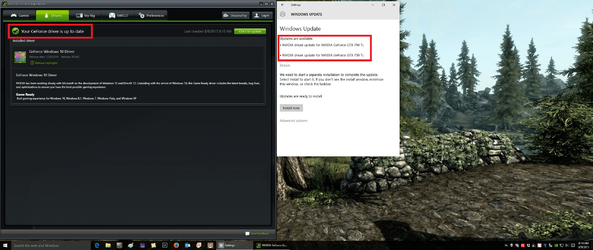
I checked and the option you posted is the default behavior. That screen can be accessed by Control Panel > System > Advanced System Settings >Hardware > Device Installation settings
Does anyone have that logitech keyboard bug? When you raise the volume on the keyboard, it makes the screen flicker while raising an lowering taking the screen out of focus.
If so, has anyone tried to install it's drivers to see if it works? I will when I have a moment.
It's weird... when you use the wheel, the screen flickers black with a small volume osd showing for each 'notch' up... did you install drivers for your keybkard?