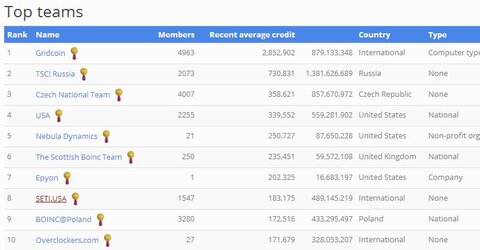- Joined
- May 31, 2004
Hey guys, OC's Rosetta foldng team has moved into the top 10 this week and we could use your support.
Rosetta works great with CPU based machines, and
racks up some nice points in Rosetta. GPUs don't work with Rosetta.
My i7 970 gets about 7000 ppd and an older quad processor like the q6600 gets about 1500 ppd
pretty good considering guys in the top 20 are posting 80k ppd and top 100 are posting 20k ppd.
Note Rosetta uses an averaging system for points so it takes a few days to start getting your full points.
Rosetta also allows you to store WUs for up to 2 weeks so if Rosetta servers go down you can keep crunching at full
power without losing any points (kinda nice).
If you have a spare CPU or two kicking around, how about setting it up with BOINC and
picking team 32 Rosetta. Your contributions will be appreciated and help move us all even higher!!
Individual stats are here.
Rosetta works great with CPU based machines, and
racks up some nice points in Rosetta. GPUs don't work with Rosetta.
My i7 970 gets about 7000 ppd and an older quad processor like the q6600 gets about 1500 ppd
pretty good considering guys in the top 20 are posting 80k ppd and top 100 are posting 20k ppd.
Note Rosetta uses an averaging system for points so it takes a few days to start getting your full points.
Rosetta also allows you to store WUs for up to 2 weeks so if Rosetta servers go down you can keep crunching at full
power without losing any points (kinda nice).
If you have a spare CPU or two kicking around, how about setting it up with BOINC and
picking team 32 Rosetta. Your contributions will be appreciated and help move us all even higher!!
Individual stats are here.
Attachments
Last edited: