- Joined
- Feb 20, 2015
Hello there,
Greetings EarthDog, Woomack and others - a long time no see.
I am about to upgrade my CPU cooler and I decided to go with Arctic II AIO, but I am struggling with a choice.
Is it really worth to go for 280/240 one, if there is 120 version of it?
I am asking because the price difference is huge, but I can not find a performance difference going with this price.
The difference between 240 and 280 is around 5-8$, so obviously I would go for the 280 one.
But I can not find any valuable reviews with the 120mm, and I am wondering, is it worth to safe 25$, if performance would be worse like 10%. It is just my shoot, but I am open to your opinions here.
Could you advise me?
Greetings EarthDog, Woomack and others - a long time no see.
I am about to upgrade my CPU cooler and I decided to go with Arctic II AIO, but I am struggling with a choice.
Is it really worth to go for 280/240 one, if there is 120 version of it?
I am asking because the price difference is huge, but I can not find a performance difference going with this price.
The difference between 240 and 280 is around 5-8$, so obviously I would go for the 280 one.
But I can not find any valuable reviews with the 120mm, and I am wondering, is it worth to safe 25$, if performance would be worse like 10%. It is just my shoot, but I am open to your opinions here.
Could you advise me?

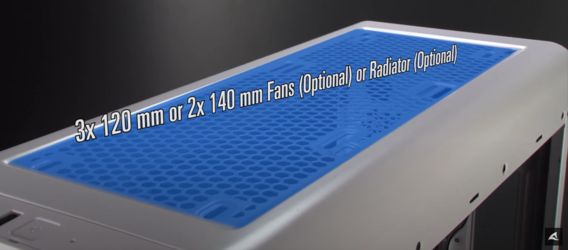
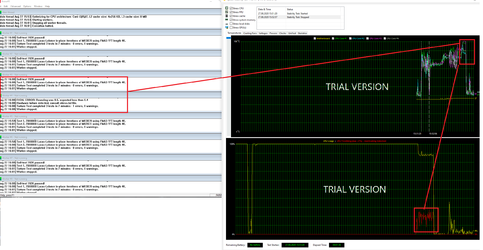
 In that review, the TOP 3x120 = 360mm is just for a radiator w/out fans
In that review, the TOP 3x120 = 360mm is just for a radiator w/out fans  -> I'm also a HUGE fan of Delta's fans - ~150 & 200+ CFM will cool almost anything
-> I'm also a HUGE fan of Delta's fans - ~150 & 200+ CFM will cool almost anything 


