- Joined
- Dec 10, 2011
- Location
- Cádiz (Spain)
UPS?
Welcome to Overclockers Forums! Join us to reply in threads, receive reduced ads, and to customize your site experience!
No, probably USPS or Fedex.UPS?
Turns out it was delivered via UPS, you were right! I have pictures, as well.You made me laugh, I admit.








I have 8x 1.5 TB drives ready to go in and 3x 500 GB drives I can also put in.Only his neckbeard is banned I assume.
So uhh... are you planning to fill those empty hard drive bays?
These drives would be in addition to what it currently has, so it will have a total of 38.5 TB (25 + 13.5) raw disk space in a few minutes. I have the Rackables unit installed in the rack, and I just need to put these drives in their trays.Is that in addition to the Norco 4020 full of hard drives?
I took a brief search on the front page and didn't see your power configuration. Have you upgraded the house wiring (20A lines?) to the server rack?
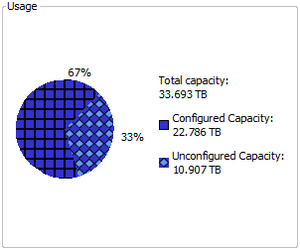
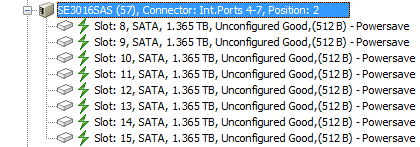
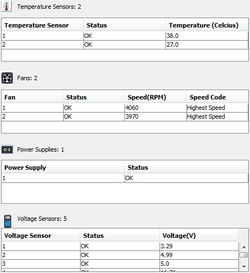
It has long since been flashed. That is the exact guide that I used.#storageproblems
Are you going to use the stock firmware on the M1015? Or have you looked at flashing it like this guide?
Drives are installed and running. I interpreted the port labels backwards and plugged the "in" port of the expander to the "in" port of the card in the server. That doesn't work so well. Rebooted the server because the disks weren't detected and it never came back up. Went down to see what was wrong and it was complaining about the SAS topology being wrong. First, I thought it was either not compatible with my RAID card/expander card or broken. Then I realized that I might have plugged it into the wrong port. Switched it, rebooted, and it came up fine.
Not only are the disks visible and working fine, I can see information about the Omnistar and the RAID card is able to power down the drives. I'm impressed.
View attachment 126321
View attachment 126322
View attachment 126323
I'm still trying to decide on how I want to setup the file server. I will need to put the M1015 in, which is an easy decision. I could go with ZFS, but I'm not sure how I'd set that up. I could do different pools for the different disk sizes, but I could just do a whole bunch of 3 drive vdevs, which are easily upgradeable. Decisions, decisions.
Does it load balance only new data or does it migrate slowly to the other disks?the tough thing for me about ZFS is if I want to expand the array. While that's certainly fairly easy to do by adding more vdevs, it also means new data is no longer really striped across the entire pool but mostly the new vdevs until the pool data is evened out. you almost need to start big so you never have this issue.
vdevs of mirrors (and only mirrors) is what you want for performance.


so what are you using all this computing power for?
hum did not know he was like that