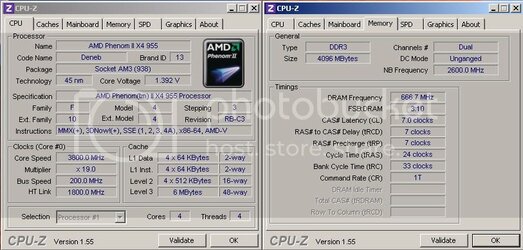I went and read the Dolk's guide to OC the AMD and I am confused (that's not new for me) anyway I have the AMD 955BE on Biostar TA890FXE MB. I am up to 3.7ghz on air. Now the part that I am confused on, Am I bottle necking myself? should I be shooting for 2600 on the NB? I guess my real question is am I going about the settings wrong?
Bus Frequency is at 200mhz
NB FID is at 2400
CPU multiplier is at 18.5x200 for the 3700mhz
The only things I have done to get to this point is
up'ed the multiplier to 18.5
up'ed the cpuV to 1.3750
Up'ed the NB FID to 2400
Up'ed the NB VID to 1.110
I am shooting for 3.8 in the end but this is my first real attempt at OC'ing so I'm not sure if I am going at this correctly.
Ambient is 21.6C, this was only a 20 min test I will be running a 24 hour test before it's over but want to get up to 3.8 at 20 min then do the 24 hour test.



Bus Frequency is at 200mhz
NB FID is at 2400
CPU multiplier is at 18.5x200 for the 3700mhz
The only things I have done to get to this point is
up'ed the multiplier to 18.5
up'ed the cpuV to 1.3750
Up'ed the NB FID to 2400
Up'ed the NB VID to 1.110
I am shooting for 3.8 in the end but this is my first real attempt at OC'ing so I'm not sure if I am going at this correctly.
Ambient is 21.6C, this was only a 20 min test I will be running a 24 hour test before it's over but want to get up to 3.8 at 20 min then do the 24 hour test.


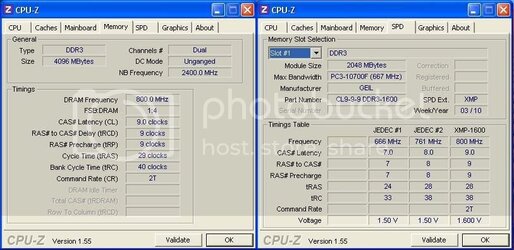
Last edited: