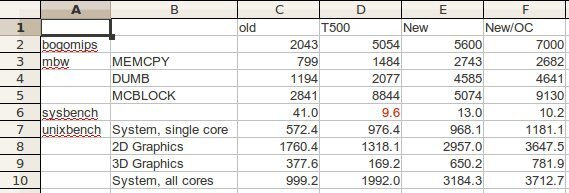- Joined
- Jan 27, 2011
- Location
- Beautiful Sunny Winfield
At least to me. 
I decided when I planned my upgrade, I would go for a mild to moderate overclock. Yeah, right... Like when I'm on a bicycle heading down hill, I'm going to maintain a mild to moderate speed. (Just in case it's not clear, I'm not going to touch the brakes on a down hill unless I need to scrub speed to make a turn.
Like when I'm on a bicycle heading down hill, I'm going to maintain a mild to moderate speed. (Just in case it's not clear, I'm not going to touch the brakes on a down hill unless I need to scrub speed to make a turn.  )
)
I'm starting with a Phenom II X4 820 (stock at 2.8GHz) plunked into an MSI 880GMA-E45 with 4GB of what is probably G.Skill's cheapest DDR3 1333 RAM. This is all installed in an old Lian-Li case and with a CM hyper 212+ cooling the CPU itself.
Anyway, I followed Dolk's Guide to the Phenom II
I bumped the FSB up to 250 while holding "other stuff" more or less level by reducing ,multipliers. The system was stable there so I started bringing multipliers back to where they belong to get other frequencies to where I thought they were supposed to be. At one point I thought I had a stability issue (PEBCAK!) so I increased CPU voltage by 0.02V (IIRC) Anyway, things are looking good, I'm excited and I now have Prime95 running in torture test mode. I'm even running a couple minor benchmarks while doing this and getting surprisingly good results on those! But I'll run them again when the system is unloaded. And fully loaded, the CPU temp is reported at 43° C with ambient about 20° C.
So, 25% bump? Heck yeah!
I'm going to let the Prime95 run overnight and if all is well in the AM, I'll go back in the BIOS and update with specifics on the settings I've changed.
best,
hank
I decided when I planned my upgrade, I would go for a mild to moderate overclock. Yeah, right...
I'm starting with a Phenom II X4 820 (stock at 2.8GHz) plunked into an MSI 880GMA-E45 with 4GB of what is probably G.Skill's cheapest DDR3 1333 RAM. This is all installed in an old Lian-Li case and with a CM hyper 212+ cooling the CPU itself.
Anyway, I followed Dolk's Guide to the Phenom II

I bumped the FSB up to 250 while holding "other stuff" more or less level by reducing ,multipliers. The system was stable there so I started bringing multipliers back to where they belong to get other frequencies to where I thought they were supposed to be. At one point I thought I had a stability issue (PEBCAK!) so I increased CPU voltage by 0.02V (IIRC) Anyway, things are looking good, I'm excited and I now have Prime95 running in torture test mode. I'm even running a couple minor benchmarks while doing this and getting surprisingly good results on those! But I'll run them again when the system is unloaded. And fully loaded, the CPU temp is reported at 43° C with ambient about 20° C.
So, 25% bump? Heck yeah!
I'm going to let the Prime95 run overnight and if all is well in the AM, I'll go back in the BIOS and update with specifics on the settings I've changed.
best,
hank