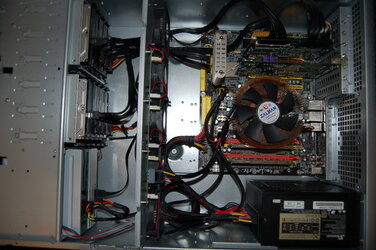- Joined
- Dec 1, 2010
- Location
- Doylestown, Ohio
Hello all,
I'm setting up a file server and attempting to find the right OS for this project.
I've messed with both windows server 2003 and freeNAS, but not sure that either of them are perfect for me.
Here is a bit of the servers setup:
Socket 939 Athlon 64 3200+
1gb RAM
Dell PERC 5i RAID controller
8x 750gb Hard drives.
I started this project intending to run a RAID 5.
I can get shares running in either freeNAS or 2k3 with no issues. The only problem is that I want to be able to authenticate users at the folder level. I was not successful in getting this to work on either system. (I know I posted this in the alternative OS forum, but I'm not above a windows based solution.)
Client OSes Consist of WINXP, WIN7, and OSX. It would also be nice to be able to connect to with an android phone, but not a current priority.
I'm up for a bit of work if thats what its going to take to get this moving, but I just need shove in the right direction.
Thanks for the help!
(Also, is anyone else having issues with the forums tonight?)
I'm setting up a file server and attempting to find the right OS for this project.
I've messed with both windows server 2003 and freeNAS, but not sure that either of them are perfect for me.
Here is a bit of the servers setup:
Socket 939 Athlon 64 3200+
1gb RAM
Dell PERC 5i RAID controller
8x 750gb Hard drives.
I started this project intending to run a RAID 5.
I can get shares running in either freeNAS or 2k3 with no issues. The only problem is that I want to be able to authenticate users at the folder level. I was not successful in getting this to work on either system. (I know I posted this in the alternative OS forum, but I'm not above a windows based solution.)
Client OSes Consist of WINXP, WIN7, and OSX. It would also be nice to be able to connect to with an android phone, but not a current priority.
I'm up for a bit of work if thats what its going to take to get this moving, but I just need shove in the right direction.
Thanks for the help!
(Also, is anyone else having issues with the forums tonight?)
Last edited: