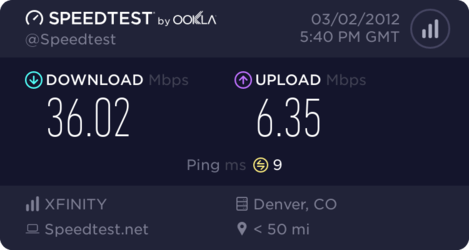I decided to go away from wireless and install a wired network in my home. I wanted the network to be as fast and secure as possible.
Along the way I learned quite a bit about the hardware and installation procedures - I will pass along what I learned.
First, my motivation for going this direction. Although I like wireless, it has it's own quirks. I have a Belkin F5D8236-4 N Wireless Router.
http://www.newegg.com/Product/Product.aspx?Item=N82E16833314042

This is a dual band N router with gigabit speed ethernet ports (remember that for later). While the wireless works well, I never was able to connect any where near the 300 Mbs advertised speed. I also wanted to reduce EMF in my home and have a more secure network.
When I researched wired networks, I found that a Category 6 Gigabit network was the way to go. This means that the new network will operate at speeds up to 1000 Mbs. Commonly referred to as 10/100/1000 ethernet, all hardware must be able to operate at those speeds to take advantage of this speed. The only increased expense over a Cat 5 network is the cost of the switches, but I found a great deal on one at Newegg. More on that later.
One of the most important aspects of this installation was the vendor that I got the wiring hardware from. If you go to a Home Depot or other local store, expect to get overcharged for the tools, supplies and connectors required for the installation. As an example, a single keystone jack at Home Depot is sold for almost $4.00, and you can purchase them online for $1.24 from Monoprice. Tools are also overcharged locally.
The vendor I bought my supplies from is Monoprice -
http://www.monoprice.com/
I saved a ton of money using them and their service is great.
Along the way I learned quite a bit about the hardware and installation procedures - I will pass along what I learned.
First, my motivation for going this direction. Although I like wireless, it has it's own quirks. I have a Belkin F5D8236-4 N Wireless Router.
http://www.newegg.com/Product/Product.aspx?Item=N82E16833314042

This is a dual band N router with gigabit speed ethernet ports (remember that for later). While the wireless works well, I never was able to connect any where near the 300 Mbs advertised speed. I also wanted to reduce EMF in my home and have a more secure network.
When I researched wired networks, I found that a Category 6 Gigabit network was the way to go. This means that the new network will operate at speeds up to 1000 Mbs. Commonly referred to as 10/100/1000 ethernet, all hardware must be able to operate at those speeds to take advantage of this speed. The only increased expense over a Cat 5 network is the cost of the switches, but I found a great deal on one at Newegg. More on that later.
One of the most important aspects of this installation was the vendor that I got the wiring hardware from. If you go to a Home Depot or other local store, expect to get overcharged for the tools, supplies and connectors required for the installation. As an example, a single keystone jack at Home Depot is sold for almost $4.00, and you can purchase them online for $1.24 from Monoprice. Tools are also overcharged locally.
The vendor I bought my supplies from is Monoprice -
http://www.monoprice.com/
I saved a ton of money using them and their service is great.
Last edited: