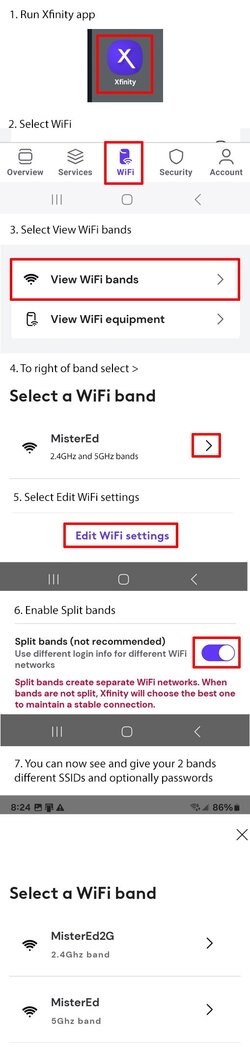Three years ago I switched from AT&T Uverse to Comcast due to my HOA paying for Comcast no matter if I used it and saving over $200/month. For the most part, everything wireless seems to work mostly OK with Comcast but WiFi connected devices periodically spontaneously lose their WiFi connection and then later reconnect again on their own. Today I noticed the Comcast gateway (CGM433) uses exactly the same network ID for both the 2.4 and 5 Ghz bands and, although I can get into the setup dialog, it does not allow me to change the network names. This came to my attention whentech support for an electronic door lock told me today the door lock, only 2.4 Ghz, was getting confused somehow by the Comcast Modem and its 5 GHZ signal with the same network name as the 2.4 Ghz signal.
I have a TP-Link AC5400 Tri-Band router I bought 4 years ago and never used. It seems easy to change the Comcast CGM433 to bridge mode and I found it will let me do that. So, is switching to bridge mode and connecting the router to one of the four Comcast CGM433 Ethernet ports all that is necessary? I understand I have to get into the TP-Link setup and establish network names/passwords/etc. and switch all Ethernet cables to the TP-Link Ethernet ports but is that all there is to it? I remember reading in the past that is other network parameters that must change so I am a bit skeptical about how straightforward this will be.
My expectation the TP-Link router will provide a much better WiFi signal in my house and I will suffer no loss of speed on the hard wired Ethernet connected devices. Is this probably the case?
I have a TP-Link AC5400 Tri-Band router I bought 4 years ago and never used. It seems easy to change the Comcast CGM433 to bridge mode and I found it will let me do that. So, is switching to bridge mode and connecting the router to one of the four Comcast CGM433 Ethernet ports all that is necessary? I understand I have to get into the TP-Link setup and establish network names/passwords/etc. and switch all Ethernet cables to the TP-Link Ethernet ports but is that all there is to it? I remember reading in the past that is other network parameters that must change so I am a bit skeptical about how straightforward this will be.
My expectation the TP-Link router will provide a much better WiFi signal in my house and I will suffer no loss of speed on the hard wired Ethernet connected devices. Is this probably the case?
Last edited: