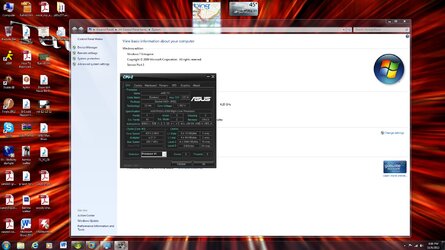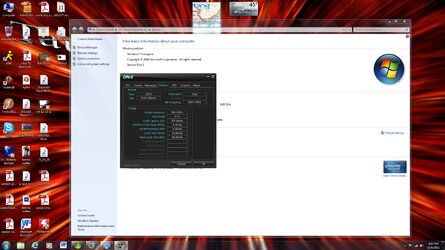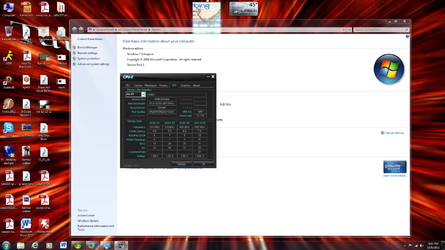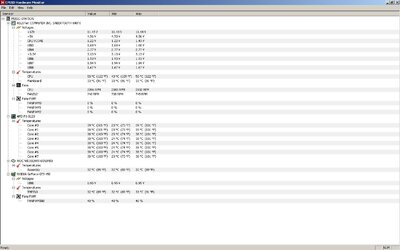jazztrump9
New Member
- Joined
- Nov 3, 2012
Hello,
About a week ago I bought an AMD FX 8350 and an ASUS Sabertooth 990FX motherboard. Upon installing the 8350 I noticed the temperatures are unusually high. It idles around 42-44 and under load shoots up to 70. When under load my system just hard resets like the reset switch was hit. No Blue screen of death, no mini dumps, nothing. Sometimes my bios gets messed up and after cycling the power it will say overclocking failed press F1 to enter setup. This shouldn't happen as everything is set to stock. Thinking this was a thermal problem I reseated the heatsink and reapplied thermal paste using Arctic Silver 5. The temperature dropped to idling at 35 and 60 under load. I ran prime 95 for 30 minutes with no errors and no problems and the socket temperature never went above 60 and the cores never went above 55 degrees celsius. I then turned on BOINC which ran for about 5 minutes with the temperature never crossing 55 degrees and suddenly it reset again. I have run memtest and my ram passed. I have played with voltages but that also has not helped. If I increase the vcore voltage at all it will reset almost instantly when it gets under full load. I suspected it may be windows, so i booted into linux and ran boinc, it reset. At this point I'm fairly certain the CPU may be defective. I have updated my BIOS to the newest version, turned off various CPU settings like cool and quiet, turbo core, etc. But nothing will get rid of this reset problem. I have also run OCCT and checked the voltages coming out of my PSU and they are rock solid. Are abnormally high cpu temperatures and behavior like this indicative of a defective CPU?
Any help will be greatly appreciated!
Geoff
About a week ago I bought an AMD FX 8350 and an ASUS Sabertooth 990FX motherboard. Upon installing the 8350 I noticed the temperatures are unusually high. It idles around 42-44 and under load shoots up to 70. When under load my system just hard resets like the reset switch was hit. No Blue screen of death, no mini dumps, nothing. Sometimes my bios gets messed up and after cycling the power it will say overclocking failed press F1 to enter setup. This shouldn't happen as everything is set to stock. Thinking this was a thermal problem I reseated the heatsink and reapplied thermal paste using Arctic Silver 5. The temperature dropped to idling at 35 and 60 under load. I ran prime 95 for 30 minutes with no errors and no problems and the socket temperature never went above 60 and the cores never went above 55 degrees celsius. I then turned on BOINC which ran for about 5 minutes with the temperature never crossing 55 degrees and suddenly it reset again. I have run memtest and my ram passed. I have played with voltages but that also has not helped. If I increase the vcore voltage at all it will reset almost instantly when it gets under full load. I suspected it may be windows, so i booted into linux and ran boinc, it reset. At this point I'm fairly certain the CPU may be defective. I have updated my BIOS to the newest version, turned off various CPU settings like cool and quiet, turbo core, etc. But nothing will get rid of this reset problem. I have also run OCCT and checked the voltages coming out of my PSU and they are rock solid. Are abnormally high cpu temperatures and behavior like this indicative of a defective CPU?
Any help will be greatly appreciated!
Geoff