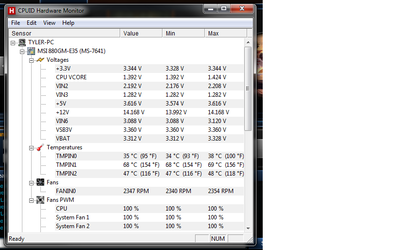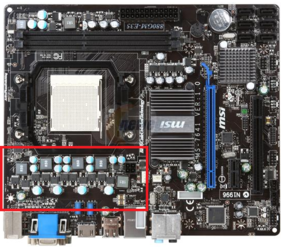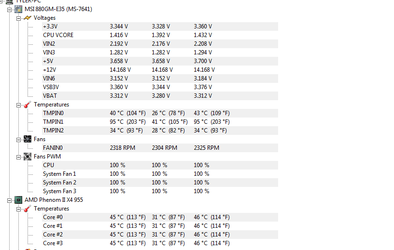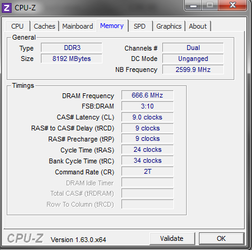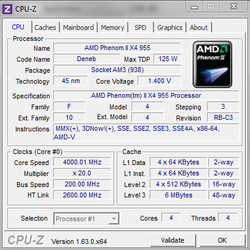- Joined
- Apr 4, 2013
I have a AMD Phenom 2 955 BE and the board in the title. Currently I can overclock it to 3.8 and remain stable but when i go for 4.0 and run Prime95 the tmpin1 in HWMonitor shoots up, past 90 degrees C, and the PC will just shut off as if it were overheating, no BSOD. My CPU is liqiud cooled btw, that doesnt even hit 45.
So, I sent an email off to MSI and got this reply.
"Dear User, It's an invalid temp. it's not temp. sensor diode. thank you"
If thats the case what is causing it to shut off, there are no errors in P95.
So, I sent an email off to MSI and got this reply.
"Dear User, It's an invalid temp. it's not temp. sensor diode. thank you"
If thats the case what is causing it to shut off, there are no errors in P95.