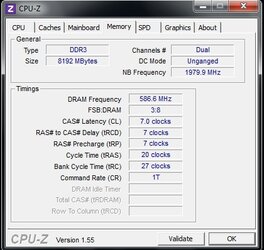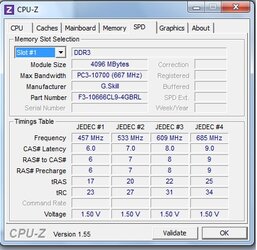-
Welcome to Overclockers Forums! Join us to reply in threads, receive reduced ads, and to customize your site experience!
You are using an out of date browser. It may not display this or other websites correctly.
You should upgrade or use an alternative browser.
You should upgrade or use an alternative browser.
1075T Unlocked Multiplier to 17.5x
- Thread starter Bondo
- Start date
QuietIce
Disabled
- Joined
- May 7, 2006
- Location
- Anywhere but there
You might try 9-9-9 at the 667 speed setting. If that's stable then try dropping down to 8-8-8 and increase the vDIMM to 1.65v ...
- Thread Starter
- #23
New speeds have been reached. I decided to play around with a few settings and have managed to get to 3.8GHz stable. At this point I have Turbo turned off and will leave it off.
Here are my current settings.
3.807 GHz
Frequency: 272 MHz
Multiplier: 14x
Core Voltage: 1.376
HT Link 2176 MHz
CPU-NB 2176 MHz
Ram
Dram Freq: 725.3 Mhz
FSB DRAM: 3:8
CL: 9
tRCD: 9
tRP: 9
tRAS: 20
tRC: 27
CR: 1T
I've had both OCCT and P95 running on it for 16 hours straight. Average Core temp 33C. Highest 39C.
Should I up my CPU-NB more? Will it give me a better performance? I know in Dolk's write up he said around 2400-2600MHz for my CPU speeds, but he wasn't writing about the Thurban. Does it still apply?
What settings should I change to go for 4GHz?
For my RAM, should I try setting it to 667MHz or should I leave it at 533MHz and try to tighten up the timings?
I know it's a bunch of questions at once, but my friend is getting anxious for his new PC and I'm running out of time to get the most performance out of it.
Thanks again for all of your help.
Here are my current settings.
3.807 GHz
Frequency: 272 MHz
Multiplier: 14x
Core Voltage: 1.376
HT Link 2176 MHz
CPU-NB 2176 MHz
Ram
Dram Freq: 725.3 Mhz
FSB DRAM: 3:8
CL: 9
tRCD: 9
tRP: 9
tRAS: 20
tRC: 27
CR: 1T
I've had both OCCT and P95 running on it for 16 hours straight. Average Core temp 33C. Highest 39C.
Should I up my CPU-NB more? Will it give me a better performance? I know in Dolk's write up he said around 2400-2600MHz for my CPU speeds, but he wasn't writing about the Thurban. Does it still apply?
What settings should I change to go for 4GHz?
For my RAM, should I try setting it to 667MHz or should I leave it at 533MHz and try to tighten up the timings?
I know it's a bunch of questions at once, but my friend is getting anxious for his new PC and I'm running out of time to get the most performance out of it.
Thanks again for all of your help.
QuietIce
Disabled
- Joined
- May 7, 2006
- Location
- Anywhere but there
If you're going to continue pushing the CPU you shouldn't push the RAM at all, which means dropping it to the lower speed with the same timings you have now.Should I up my CPU-NB more? Will it give me a better performance? I know in Dolk's write up he said around 2400-2600MHz for my CPU speeds, but he wasn't writing about the Thurban. Does it still apply? The faster the cpuNB runs the better your memory performance.
What settings should I change to go for 4GHz?
For my RAM, should I try setting it to 667MHz or should I leave it at 533MHz and try to tighten up the timings?
If you're going to stop pushing the CPU then I'd drop the speed and try to tighten the timings. If you can get down to CAS 7 it'll be faster. If you can only get down to CAS 8 then bring it back to where you are now ...
- Thread Starter
- #25
Ok well it looks like 3.808 GHz (272 MHz x 14) is where I'm the most stable at. I notched the NB-CPU & HT to 9x (2448MHz). I can't get it to boot with any different timings that what I listed above. I tried both 8 and 7 at 533, but neither were stable. My ram voltage is at 1.55.
I was able to get the timings to 6 at 400, but when I checked my Linpack numbers my GFlops were down by 2 by going from 533 to 400.
Any thing else I should do to finish this up? Should I still try anything more on the RAM?
Should I try to up the HT and CPU-NB anymore?
I was able to get the timings to 6 at 400, but when I checked my Linpack numbers my GFlops were down by 2 by going from 533 to 400.
Any thing else I should do to finish this up? Should I still try anything more on the RAM?
Should I try to up the HT and CPU-NB anymore?
QuietIce
Disabled
- Joined
- May 7, 2006
- Location
- Anywhere but there
I'd be very happy where you're at. I have no doubt, considering your vCore and core temps, that you could push more out of it but you'd probably have a big increase in heat and power consumption with maybe a 200 MHz gain on the CPU. In my opinion it's not worth it but there's nothing stopping you from going that route ... 
- Thread Starter
- #27
I really wanted to hit 4GHz, but I tried for about 8 hours yesterday. The highest I put the vcore was 1.45v. I tried lowering the RAM to 400. I tried upping the multiplier to 15x. I tried upping the frequency more. I just couldn't get it to run stable. The highest the CPU got was 45C (that was with IntelBurnTest).
Currently I'm at what I listed in my last post and it seems very stable. OCCT crapped out after 5.5 hours, but P95 is still running strong. When I had the CPU-NB and HT at 8x OCCT was stable for over 8 hours. The highest the Core Temp got was 42C with IntelBurnTest, and 38C with P95 & OCCT.
Do you think it's better to go for 9x on both CPU-NB & HTT? I tried 10x, but that didn't stay stable for long. I know you said higher is better, but just want to make sure 2400+MHz will be sufficient.
Also, random question. I just got the Asus HD6850 card in but besides Asus's utility I can't seem to overclock it. I thought both CCC and AMD OverDrive could do it, but both options are grayed out.
If you have any suggestions let me know.
Currently I'm at what I listed in my last post and it seems very stable. OCCT crapped out after 5.5 hours, but P95 is still running strong. When I had the CPU-NB and HT at 8x OCCT was stable for over 8 hours. The highest the Core Temp got was 42C with IntelBurnTest, and 38C with P95 & OCCT.
Do you think it's better to go for 9x on both CPU-NB & HTT? I tried 10x, but that didn't stay stable for long. I know you said higher is better, but just want to make sure 2400+MHz will be sufficient.
Also, random question. I just got the Asus HD6850 card in but besides Asus's utility I can't seem to overclock it. I thought both CCC and AMD OverDrive could do it, but both options are grayed out.
If you have any suggestions let me know.
QuietIce
Disabled
- Joined
- May 7, 2006
- Location
- Anywhere but there
Try 254x15 at your current vCore with the RAM at 533 and 9-9-9 timings. Set the cpuNB and HT Link to 9X and the cpuNB voltage at 1.175v. Run a quick stability test, since this is still ~3800 MHz it doesn't need ot be very long. From there increase the vCore to 1.45v and try increasing the clock to 257 then 260 ...
QuietIce
Disabled
- Joined
- May 7, 2006
- Location
- Anywhere but there
The "AMD safe" range on your vCore is 1.25-1.475 and the cpuNB range is 1.05-1.175v.
I'm not a video person at all. I'm still running a 7900GTX and it does just fine ...
I'm not a video person at all. I'm still running a 7900GTX and it does just fine ...
- Thread Starter
- #31
Ok well I'm at 3.9GHz (15 x 260) 1.45v 533MHz 9T. CPU is at 1.45v and NB-CPU is at 1.175.
It got a fair amount hotter with the Intel test, 48C, but that's still fine since my room is at 72F.
P95 + OCCT only brings the cores to 42C. I'm also running speed fan and it reports Temp2 at 47C and Temp3 at 53C, but it doesn't identify them. Are this still ok temps?
Should I up the frequency again?
It got a fair amount hotter with the Intel test, 48C, but that's still fine since my room is at 72F.
P95 + OCCT only brings the cores to 42C. I'm also running speed fan and it reports Temp2 at 47C and Temp3 at 53C, but it doesn't identify them. Are this still ok temps?
Should I up the frequency again?
QuietIce
Disabled
- Joined
- May 7, 2006
- Location
- Anywhere but there
You probably shouldn't run P95 and OCCT at the same time - just one or the other. LinX is OK, too, and I think the latest OCCT version has that as an option.
Temps are fine, see if it'll do 263 then 267! If you have problems it may be your RAM. You've pushed past the 685 MHz mark shown in CPU-Z so it may need to be dropped again - but don't drop it unless you have instability ...
If you have problems it may be your RAM. You've pushed past the 685 MHz mark shown in CPU-Z so it may need to be dropped again - but don't drop it unless you have instability ...
Temps are fine, see if it'll do 263 then 267!
QuietIce
Disabled
- Joined
- May 7, 2006
- Location
- Anywhere but there
If anything the faster RAM would reduce the overclock, that's why we recommend turning it down until the CPU and cpuNB are as overclocked as you want them. Only the cpuNB speed seems to help stabilize the CPU (and sometimes the HT Link with the X6's).
PS
I'm sorry, I think I misunderstood your post. You may have had faster RAM in the end (since the RAM would be rated higher) but it wouldn't have helped the CPU or cpuNB OC ...
PS
I'm sorry, I think I misunderstood your post. You may have had faster RAM in the end (since the RAM would be rated higher) but it wouldn't have helped the CPU or cpuNB OC ...
- Thread Starter
- #35
Looks like 4GHz might be too much for it.
I tried it at 15 x 267 with 533 and it failed.
I tried it at 15 x 267 with 400, while it made it a little farther it still failed.
I'm just using IntelBurnTest (LinPack) and if it can make it through 5 runs then I throw p95 or OCCT at it.
Any more ideas?
I tried it at 15 x 267 with 533 and it failed.
I tried it at 15 x 267 with 400, while it made it a little farther it still failed.
I'm just using IntelBurnTest (LinPack) and if it can make it through 5 runs then I throw p95 or OCCT at it.
Any more ideas?
QuietIce
Disabled
- Joined
- May 7, 2006
- Location
- Anywhere but there
I'd say you've reached it's limit. Drop back to the last stable OC you had (263x15?) and run a longer P95 test - at least an hour - to see if that passes.
If it does then try increasing the RAM back to 533, which might work. If it doesn't you might bump the vDIMM to 1.55v or even 1.60v if you haven't already ...
If it does then try increasing the RAM back to 533, which might work. If it doesn't you might bump the vDIMM to 1.55v or even 1.60v if you haven't already ...
QuietIce
Disabled
- Joined
- May 7, 2006
- Location
- Anywhere but there
The "actual CPU" IS the cores. What they are referring to is the CPU socket temp, not the CPU itself. The CPU socket temp is read by a sensor on the motherboard that's located under the CPU socket. The CORE temp is read from the circuits built into the CPU by AMD. (Note: Later versions of Core Temp label the core temp as "CPU" but it's still what we call the core temp, as the program name suggests.)
The other temp HWMonitor reports is usually the NB temp but not on all boards. Some boards have an actual temp sensor under the NB chip. Some boards synthesize a temp based on the MOSFET power draw and NB activity. You never really know what exactly you're getting with it but it's a board temp somewhere near the NB and/or MOSFETs ...
The other temp HWMonitor reports is usually the NB temp but not on all boards. Some boards have an actual temp sensor under the NB chip. Some boards synthesize a temp based on the MOSFET power draw and NB activity. You never really know what exactly you're getting with it but it's a board temp somewhere near the NB and/or MOSFETs ...
- Thread Starter
- #39
Looks like 3960 MHz (15 x 264) is the magic number. It's at 533Mhz. Temp is 44C. 1.45 V on the CPU.
Any idea how much more energy it's using at 1.45V (for 3.96 GHz) than when it was at 1.376V (for 3.806 GHz)? I'm debating if the extra 150 MHz is worth the extra heat and power.
If I do decide to run it at 3.8 GHz which will be faster 14 x 272 or 15 x 254?
Thanks again for all of our help.
Any idea how much more energy it's using at 1.45V (for 3.96 GHz) than when it was at 1.376V (for 3.806 GHz)? I'm debating if the extra 150 MHz is worth the extra heat and power.
If I do decide to run it at 3.8 GHz which will be faster 14 x 272 or 15 x 254?
Thanks again for all of our help.
QuietIce
Disabled
- Joined
- May 7, 2006
- Location
- Anywhere but there
For the CPU it doesn't matter which way you run it. You should look at how fast and tight you can run the RAM at those CPU settings then decide which is best.
No clue on energy usage - probably 10% or so as a wild guess, which translates to maybe 15W. In the winter the heat is a good thing - but that's balanced out in summer when it's a bad thing. A lot of people run higher speeds during the winter, though, including me ...
No clue on energy usage - probably 10% or so as a wild guess, which translates to maybe 15W. In the winter the heat is a good thing - but that's balanced out in summer when it's a bad thing. A lot of people run higher speeds during the winter, though, including me ...
Similar threads
- Replies
- 13
- Views
- 469
- Replies
- 6
- Views
- 1K