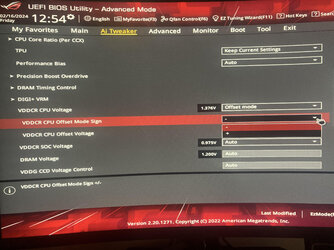- Joined
- Sep 20, 2017
Ok I have a 5700g so I decided to get a 5800x.I installed the cpu all booted up fine.I can search the net open up programs nothing demanding all fine.I started up Escape from tarkov played about 5 mins and boom pc rebooted.It gave no errors or anthing.Not really sure if its a bad chip or what.The temps seemed normal to what others on the net are saying.I put the 5700g back in and went on my way.Ive been searching all day to find anything to try.I just did update the bios and reinstalled windows 11 a few mins ago but havent tried the 5800x yet.Should I just send it back which is just waiting on the next day for them to pick up?I want to try it again so bad but dont want to waste anymore time in it LOL.Thanks for any help.
Forgot to add I even changed psu thinking maybe the problem and ram same issue.
Forgot to add I even changed psu thinking maybe the problem and ram same issue.
Last edited: