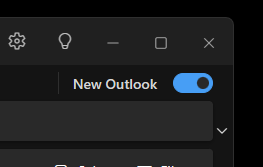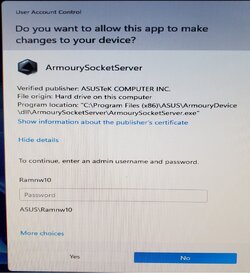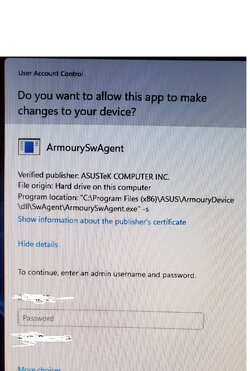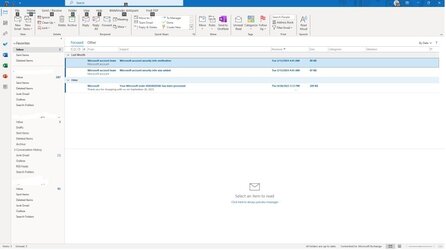Once again Armoury Crate started having problems and I went to check for updates. The next thing I saw was Windows 11, version 23H2 being installed.
Now my PC is having issues with Armoury Crate services that ends up causing my PC to reboot.
It appears that somehow my profile is corrupt and I created another user and it's working fine for Windows.
While setting up the client I could not find my Outlook (Office 2019 Pro Local Installation).
There is an Outlook Client with a New next to it and it's the web version.
The old one is still working in my original user setup (in-between crashes). So I know the app is somewhere but I cannot find Outlook.exe.....
Any suggestions?
Also I heard on another site that a "working" version of Armoury Crate is coming soon.....anyone know anything about this?
Thanks all!
Now my PC is having issues with Armoury Crate services that ends up causing my PC to reboot.
It appears that somehow my profile is corrupt and I created another user and it's working fine for Windows.
While setting up the client I could not find my Outlook (Office 2019 Pro Local Installation).
There is an Outlook Client with a New next to it and it's the web version.
The old one is still working in my original user setup (in-between crashes). So I know the app is somewhere but I cannot find Outlook.exe.....
Any suggestions?
Also I heard on another site that a "working" version of Armoury Crate is coming soon.....anyone know anything about this?
Thanks all!