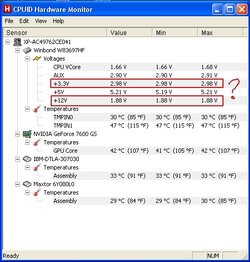Hello everyone 
I want to hear additional opinions on this issue:
1. My current setup is FSB: 133 MHz and Multiplier: 15. CPU Speed: 1,995 MHz
2. I want to change the FSB to 200 MHz and lower the multiplier to 10. I am aware that increments in FSB affect RAM timing (with 200, DDR1 DIMM will run at 266 MHz).
I am just wondering is it worth tampering with this, and is this going to create some serious issues if I roll with it. Btw, some safeguard measures are more than welcome
Thanks
Note: Mainboard: MS-KT6V LSR [Max FSB 267 MHz, CPU Speeds: 4 GHz]
CPU: max. benchmarked speed 3 GHz
I want to hear additional opinions on this issue:
1. My current setup is FSB: 133 MHz and Multiplier: 15. CPU Speed: 1,995 MHz
2. I want to change the FSB to 200 MHz and lower the multiplier to 10. I am aware that increments in FSB affect RAM timing (with 200, DDR1 DIMM will run at 266 MHz).
I am just wondering is it worth tampering with this, and is this going to create some serious issues if I roll with it. Btw, some safeguard measures are more than welcome
Thanks
Note: Mainboard: MS-KT6V LSR [Max FSB 267 MHz, CPU Speeds: 4 GHz]
CPU: max. benchmarked speed 3 GHz