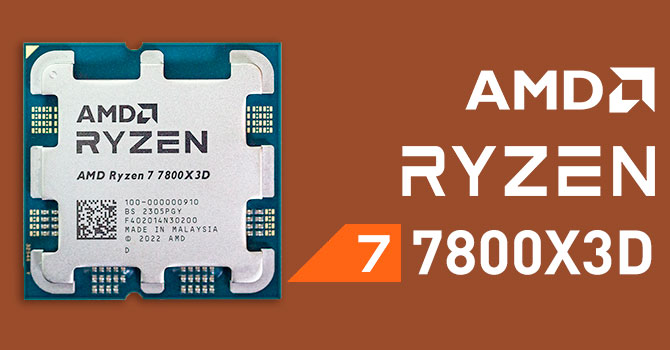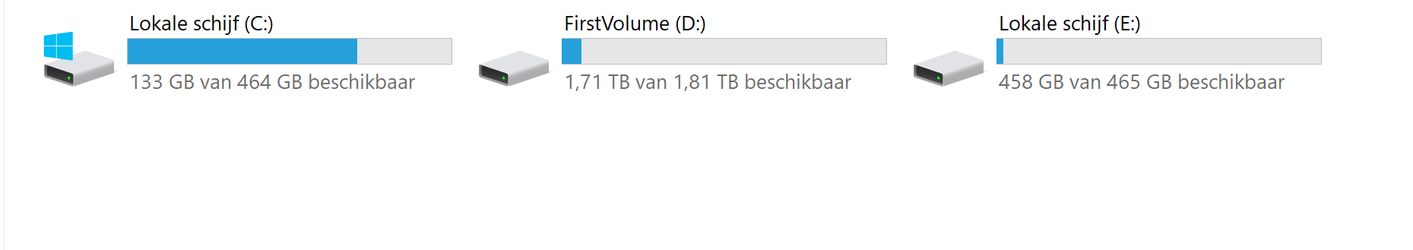- Joined
- Apr 30, 2024
Hello,a while ago my mobo was broken and i was thinking to buy a new one
so i bought the asus rog crosshair vIII dark hero,64gb of gskill ddr4 ram
and a beautifull rtx 4090 rog strix oc.
Now in the computershop i asked if it was a problem that the cpu is a ryzen 9 5950x,
and they told me oh yeah u going to have a bottleneck of 18%,so i mailed to a
uk shop with nr1 oc guy and they told me there is going to be no problem???
So what should i do,because the mobo is brand new,and if i have to buy a new one...
Forgot something,i have an asus hypercard m.2 x16 gen4 so i can install 4 ssd and put them in raid
mode,but my mobo is out of lanes,so i can install the hypercard but with only 2 ssd in it.
I saw an upgrade bundle,threadripper oc bundle but it it expensive so i am stuck.
ps can u detect how much the bottleneck is in a pc?
so i bought the asus rog crosshair vIII dark hero,64gb of gskill ddr4 ram
and a beautifull rtx 4090 rog strix oc.
Now in the computershop i asked if it was a problem that the cpu is a ryzen 9 5950x,
and they told me oh yeah u going to have a bottleneck of 18%,so i mailed to a
uk shop with nr1 oc guy and they told me there is going to be no problem???
So what should i do,because the mobo is brand new,and if i have to buy a new one...
Forgot something,i have an asus hypercard m.2 x16 gen4 so i can install 4 ssd and put them in raid
mode,but my mobo is out of lanes,so i can install the hypercard but with only 2 ssd in it.
I saw an upgrade bundle,threadripper oc bundle but it it expensive so i am stuck.
ps can u detect how much the bottleneck is in a pc?