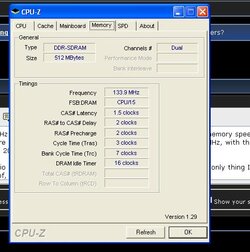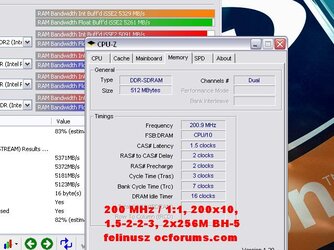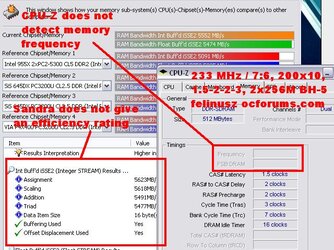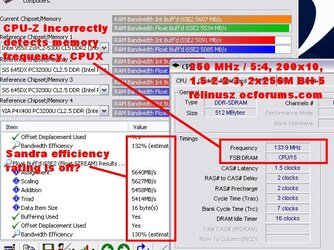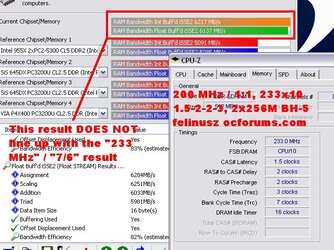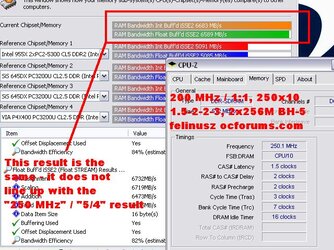O.K., this is very interesting.
Speculation here, but I see a few possiblities:
~ The 7/6 and 5/4 ratios are bogus BIOS settings (yet, like CAS 1.5 and reserved tRAS values, they do change *something* as seen in the results below)
~ The 7/6 and 5/4 ratios work, but are highly innefficient
~ The 7/6 and 5/4 ratios don't change memory speed, but alter some other paramater, which affects performance
drastically?
At this point, we can be fairly sure that CPU-Z, memtest86+, and Sandra are all detecting incorrect speeds and efficiencies.
With the 233MHz/7:6 ratio, memtest86 detects memory speed as it should be with the 200MHz/1:1 ratio, and CPU-Z gives no values. With the 250MHz/5:4 ratio, memtest86 detects memory speed as it should be with the 133 MHz ratio, and CPU-Z does the same.
Anyhow, I ran some quick bandwidth tests at a few settings. What turned up was very peculiar, and very interesting.
"Ratio" used, HTT x CPUX, actual HTT and memory frequencies - Sandra INT/FLOAT (MB/s)
200 MHz/1:1, 200x10, HTT=200, Memory=
200 - 5329/5261
233 MHz/7:6, 200x10, HTT=200, Memory=
233? - 5552/5474
250 MHz/5:4, 200x10, HTT=200, Memory=
250? - 5607/5534
200 MHz/1:1, 233x10, HTT=233, Memory=
233 - 6217/6137
200 MHz/1:1, 250x10, HTT-250, Memory=
250 - 6683/6589
As you can see, these ratios are either horribly innefficient, or aren't actually setting memory frequency as they should be. The results with a "real" 233 MHz or 250 MHz memory frequency are far and above better than the results achieved with the ratios.
To summarize:
Cool. Something peculiar is going on here.
This is of further interest:
http://www.xtremesystems.org/forums/showthread.php?t=67045&highlight=7/6
http://www.xtremesystems.org/forums/showpost.php?p=919612&postcount=437
Here are pictures of all the results, with footnotes explaining points of importance. This is an easy "do-it-at-home" experiment, anyone with a DFI nFarce4 board, a Rev 'E' die chip, and a newer (7/x) BIOS should be able to replicate these results.
The 7/x BIOS is completely safe so long as you do not use the VIDx123% (or higher) option, and so long as you do not change the CPUVID and VID%+ values at the same time (instead, change one, restart, then change the other). Rather serious BIOS bug really.
 .
.