In the midst of a new build,
GPU = i5 2500k
Mobo =ASUS P8Z68 Deluxe/Gen 3
Ram = not yet determined
OS = Win7 64 Ultimate
SSD = not yet determined
GPU = New HD 6970 for 30” Main Screen @ 2500 x 1600
Reusing an HD 5850 (I already own) for a 24” touch screen to run Helios
This is primarily a gaming rig to run Combat Flight Sim DCS A-10 Warthog. Based on this picture of the motherboard, (and they are both PCI-e 2.0 cards), there are (2) PCI-e 3.0 slots and (1) PCI-e 2.0 slot at the very bottom. I would think that I should use the very top PCI-e 3.0 slot for the new HD 6970 GPU, and the very bottom PCI-e 2.0 slot for the HD 5850 card, this will keep some decent spacing for airflow. I want to make sure that the configuration I am considering does not create a performance impact?

The following was a suggestion to me from over at the flight sim forums, and I do not have an answer to this,, any input would be appreciated.
“The one thing to look at really is how the controllers are set up, and I'm unfortunately a bit foggy on that. You'll get better performance if you ensure that the card sits in a position where it can be governed by the CPU's integrated PCIe controller as opposed to a controller on the mobo. I never checked if the CPU can switch which PCIe ports it'll talk to or if it is one specific.
This is obviously N/A if the CPU doesn't have a PCIe controller - in this case, a PCIe 3.0 port is obviously on the mobo. Not sure whether you'll actually notice the difference though.”
GPU = i5 2500k
Mobo =ASUS P8Z68 Deluxe/Gen 3
Ram = not yet determined
OS = Win7 64 Ultimate
SSD = not yet determined
GPU = New HD 6970 for 30” Main Screen @ 2500 x 1600
Reusing an HD 5850 (I already own) for a 24” touch screen to run Helios
This is primarily a gaming rig to run Combat Flight Sim DCS A-10 Warthog. Based on this picture of the motherboard, (and they are both PCI-e 2.0 cards), there are (2) PCI-e 3.0 slots and (1) PCI-e 2.0 slot at the very bottom. I would think that I should use the very top PCI-e 3.0 slot for the new HD 6970 GPU, and the very bottom PCI-e 2.0 slot for the HD 5850 card, this will keep some decent spacing for airflow. I want to make sure that the configuration I am considering does not create a performance impact?
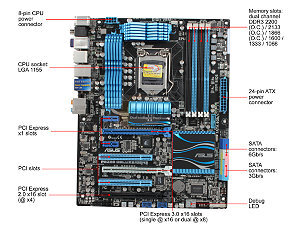
The following was a suggestion to me from over at the flight sim forums, and I do not have an answer to this,, any input would be appreciated.
“The one thing to look at really is how the controllers are set up, and I'm unfortunately a bit foggy on that. You'll get better performance if you ensure that the card sits in a position where it can be governed by the CPU's integrated PCIe controller as opposed to a controller on the mobo. I never checked if the CPU can switch which PCIe ports it'll talk to or if it is one specific.
This is obviously N/A if the CPU doesn't have a PCIe controller - in this case, a PCIe 3.0 port is obviously on the mobo. Not sure whether you'll actually notice the difference though.”