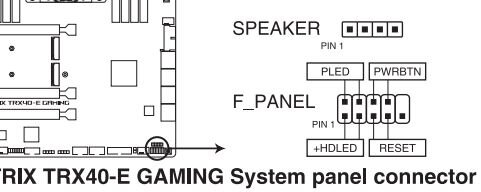Drummer4261900
New Member
- Joined
- Jun 21, 2022
ASUS ROG STRIX TRX40-E motherboard panel connection question?
I have the panel connectors are plugged in and the front panel power light and reset light is light but the power or reset button won't turn?
Below is a picture I am trying to make sure it is plugged in right and also it kind of looks like when I zoom in it looks on the right side where it is plugged in it looks like it may be missing a 3 pin connector?
If so I am trying to figure out why the power and reset button is not working?
Thanks for your help!
I have the panel connectors are plugged in and the front panel power light and reset light is light but the power or reset button won't turn?
Below is a picture I am trying to make sure it is plugged in right and also it kind of looks like when I zoom in it looks on the right side where it is plugged in it looks like it may be missing a 3 pin connector?
If so I am trying to figure out why the power and reset button is not working?
Thanks for your help!