I have a old ibm t40 1.5ghz pentium, 768 ram, 30gb hdd, radeon dedicated card. Shame to let it go to waste thing runs like a champ and put a new battery in little over a year ago. Been having a hard time finding a good OS to run on it. Just curious what is out there. From what I understand this cpu has the PAE flag turned off but support it (read this on thinkpad forum a while back). Just looking for some recommendations to get this old thing ticking again.
-
Welcome to Overclockers Forums! Join us to reply in threads, receive reduced ads, and to customize your site experience!
You are using an out of date browser. It may not display this or other websites correctly.
You should upgrade or use an alternative browser.
You should upgrade or use an alternative browser.
Best linux for a OLD laptop been having a hard time finding one
- Thread starter rumbl3
- Start date
- Joined
- Mar 18, 2015
Some folks might be able to help you better if they knew what you wanted to do.
I have a laptop with similar specs running Lubuntu, and it does run it, but grudgingly. There are other distros made for older/low power hardware but I haven't tried them yet for comparison. Perhaps a server version would be useful to you. Even a GUI spec'd for low power hardware still needs resources and a server OS has no GUI
I have a laptop with similar specs running Lubuntu, and it does run it, but grudgingly. There are other distros made for older/low power hardware but I haven't tried them yet for comparison. Perhaps a server version would be useful to you. Even a GUI spec'd for low power hardware still needs resources and a server OS has no GUI
- Joined
- May 17, 2005
- Location
- High Desert, Calif.
Antix worked good on some old hardware for me, not too long ago.
https://distrowatch.com/table.php?distribution=antix
https://distrowatch.com/table.php?distribution=antix
- Joined
- Jan 24, 2006
- Location
- South Dakota
Ubuntu Mate is a great choice, as is anything with LXDE/LXQT.
For more advanced use, you can get a lot of performance out of Arch/Antergos/Manjero with the right desktop (xfce, lxde, mate etc)
For more advanced use, you can get a lot of performance out of Arch/Antergos/Manjero with the right desktop (xfce, lxde, mate etc)
- Joined
- Oct 29, 2005
- Location
- Oregon
Anything with xfce, never used lxde nor mate and don't really like kde. Just keep bootin till you hit a mark.
- Joined
- Oct 29, 2005
- Location
- Oregon
Gotta try MX on my tablet and maybe even my desktop. It has a live persistence option yeah. Kinda miss DeaDBeef music player.
- Joined
- May 17, 2005
- Location
- High Desert, Calif.
- Joined
- Jan 10, 2012
I run puppy os on older stuff, fast and lightweight.
mr.generic.user
New Member
- Joined
- Dec 1, 2018
i'd have to second, (third?, whatever,) puppy linux. otherwise maybe linux mint xfce 32bit.
- Joined
- Feb 13, 2010
- Location
- Missouri
Running Mint on a Sager lappy w/1GB and 1.8ghz Dothan/ Mobility 9700. Pretty smooth for BIOS flashing equip. and Chromium.
- Joined
- Dec 13, 2005
My favorite player is VLC, not fancy but has features useful for managing and playing media.
Little off track but I'd actually avoid VLC on older H/W, as much as I like it. Unless they've revamped it lately that is. Had issues with the video hardware acceleration (or lack thereof), had a little E-450-based barebones box back in college that couldn't do HD video without it. Just a thought if that's really anywhere in the scope of things. And for audio I actually prefer Foobar, but that's a matter of opinion I guess.
- Joined
- Jul 31, 2004
Find a newer machine with Gentoo on it, set up a chroot, configure it to build for the ancient CPU (it's still x86, so there's no cross-compiling complications), make a "stage 4", and then use that instead of a "stage 3" on the old slow system. This is actually one of the cases Gentoo is best at, given you can trim a lot of fat with USE flags. If you're feeling brave, you could even switch it over to musl libc instead of glibc for extra space/time efficiency.
If it were me though, I'd just take the thing to the closest electronics recycling place I can find. The power/performance ratio on old 32-bit x86 is just not there. You'd be better off with a Raspberry Pi.
If it were me though, I'd just take the thing to the closest electronics recycling place I can find. The power/performance ratio on old 32-bit x86 is just not there. You'd be better off with a Raspberry Pi.
- Joined
- May 17, 2005
- Location
- High Desert, Calif.
If it were me though, I'd just take the thing to the closest electronics recycling place I can find..
I still feel deep remorse for taking my old Intel 486dx-33 that I took to e-waste.
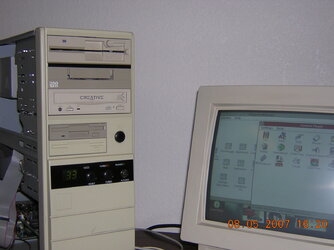
Although my search for a unix version to run on it was essentially fruitless. https://www.overclockers.com/forums/showthread.php/521492-Distro-for-a-linux-on-a-486dx-33
- Joined
- Jul 31, 2004
The only thing worthwhile on that is "The Print Shop Deluxe". It was fun to mess around with in the same way mspaint.exe used to be fun to mess around with when you had already beaten every game you had a disk for and you were grounded from using the dialup to download more.I still feel deep remorse for taking my old Intel 486dx-33 that I took to e-waste.
View attachment 202830
Similar threads
- Replies
- 16
- Views
- 1K
- Replies
- 0
- Views
- 1K
- Replies
- 10
- Views
- 2K