- Joined
- Apr 1, 2012
- Location
- New York
Hey all,
I'm a newbie in this forum (just joined today) and I figured why not start things off by contributing something useful (and I hope I am posting this in the right forum). I just recently found these "mug lamps" while strolling around Lowes and added them to my setup that was sorely in need of better lighting. The difference it makes is amazing.
Here it is without lighting...

no_bias_lighting by flightsectorZRO, on Flickr
And now with lighting!

bias_lighting_1 by flightsectorZRO, on Flickr

bias_lighting_2 by flightsectorZRO, on Flickr
Assuming you have a 2 monitor setup or 1 very large monitor You will need two of these:
http://www.lowes.com/pd_222273-3264..._s?Ntt=style+selection+nickel+lamp&facetInfo=
(btw, surprisingly good build quality)
...and 2 daylight (6500k "cool" color temperature) CFL bulbs like this:
http://www.amazon.com/89091-15-Watt-Daylight-Compact-Fluorescent/dp/B0014X5MK0
Edit: (don't know why its so expensive at amazon...I picked up a 2-pack at walmart for $5.
The lamps each come with their own built-in switch on the power cord, but I plug them both into a single power strip that I keep under my desk so I can turn them on and off with my feet, but I'm sure you can come up with something more elegant.
Overall, I think its a pretty powerful bias lighting solution for around $20 total.
Of course, if you only have one medium sized monitor, one lamp should be sufficient and if you have 3 or more monitors, adjust accordingly.
I'm a newbie in this forum (just joined today) and I figured why not start things off by contributing something useful (and I hope I am posting this in the right forum). I just recently found these "mug lamps" while strolling around Lowes and added them to my setup that was sorely in need of better lighting. The difference it makes is amazing.
Here it is without lighting...
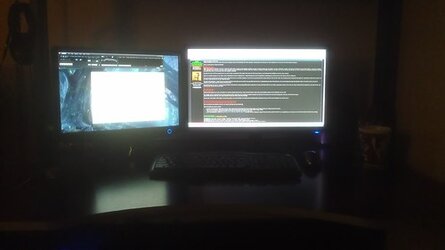
no_bias_lighting by flightsectorZRO, on Flickr
And now with lighting!

bias_lighting_1 by flightsectorZRO, on Flickr
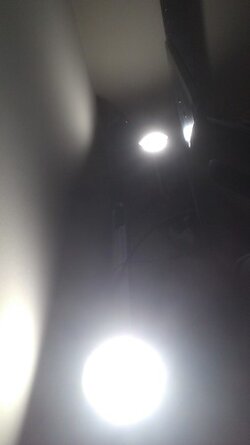
bias_lighting_2 by flightsectorZRO, on Flickr
Assuming you have a 2 monitor setup or 1 very large monitor You will need two of these:
http://www.lowes.com/pd_222273-3264..._s?Ntt=style+selection+nickel+lamp&facetInfo=
(btw, surprisingly good build quality)
...and 2 daylight (6500k "cool" color temperature) CFL bulbs like this:
http://www.amazon.com/89091-15-Watt-Daylight-Compact-Fluorescent/dp/B0014X5MK0
Edit: (don't know why its so expensive at amazon...I picked up a 2-pack at walmart for $5.
The lamps each come with their own built-in switch on the power cord, but I plug them both into a single power strip that I keep under my desk so I can turn them on and off with my feet, but I'm sure you can come up with something more elegant.
Overall, I think its a pretty powerful bias lighting solution for around $20 total.
Of course, if you only have one medium sized monitor, one lamp should be sufficient and if you have 3 or more monitors, adjust accordingly.
Last edited:





