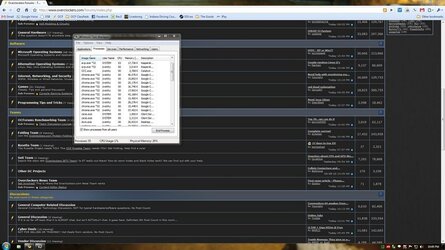- Joined
- Oct 27, 2005
- Location
- Lake Village, IN 46349
I can't fingure out what to do here. I'm on an almost brand new install of Windows 7 Ultimate 64bit. Just swapped motherboards a few days ago so I did a fresh install. Everything else in the system is working just fine but Firefox crashes constantly. Sometimes it'll crash immidiately upon opening. Sometimes it'll wait 5 minutes, sometime 30 minutes. Sometimes it'll crash every 20 seconds.
I haven't noticed it only happening on certain sites. Sometimes it'll happen on OCF, sometimes flash enabled sites, sometimes gmail. So it doesn't seem to be limited to a certain coding content.
I've tried uninstalling Firefox, deleting the profile, uninstalling Flash and java. And then reinstalling. Still get the same problem upon reinstallation.
I'm only using 4 addon's:
Adblock Plus
Downthemall
XMarks
Autopager
I've tried disabling them all. I've tried disabling one at a time. Even without them installed (After a fresh install) it will still crash.
This is the only program I've having issues, all others are working fine. My overclock is Prime stable. I'm out of ideas besides the possibility of another Format/Reinstall.
I haven't noticed it only happening on certain sites. Sometimes it'll happen on OCF, sometimes flash enabled sites, sometimes gmail. So it doesn't seem to be limited to a certain coding content.
I've tried uninstalling Firefox, deleting the profile, uninstalling Flash and java. And then reinstalling. Still get the same problem upon reinstallation.
I'm only using 4 addon's:
Adblock Plus
Downthemall
XMarks
Autopager
I've tried disabling them all. I've tried disabling one at a time. Even without them installed (After a fresh install) it will still crash.
This is the only program I've having issues, all others are working fine. My overclock is Prime stable. I'm out of ideas besides the possibility of another Format/Reinstall.