- Joined
- Jan 19, 2014
- Location
- holland
hy guys, I,m new here and I have my first amd and its a 8120.
I got it on a asus sabertooth 990fx mobo.
I,m running at a stable 4.3 but I really dident change much.
do you mayby have some tips.
and is all of this oke????
and the other question is, if I put a second r9 270x toxic in will the cpu be a bottleneck

hope people can read it, but cpu-z says under load, 1.380vcore
highest temp according core temp 57 degrees
the rest of my pc, is
corsair cx 750m psu
8gb corsair vengeance 1600mhz
sapphire r9 270x toxic.
thx for any tips, I want to see if I can get it at 4.5
I got it on a asus sabertooth 990fx mobo.
I,m running at a stable 4.3 but I really dident change much.
do you mayby have some tips.
and is all of this oke????
and the other question is, if I put a second r9 270x toxic in will the cpu be a bottleneck
hope people can read it, but cpu-z says under load, 1.380vcore
highest temp according core temp 57 degrees
the rest of my pc, is
corsair cx 750m psu
8gb corsair vengeance 1600mhz
sapphire r9 270x toxic.
thx for any tips, I want to see if I can get it at 4.5
Last edited: