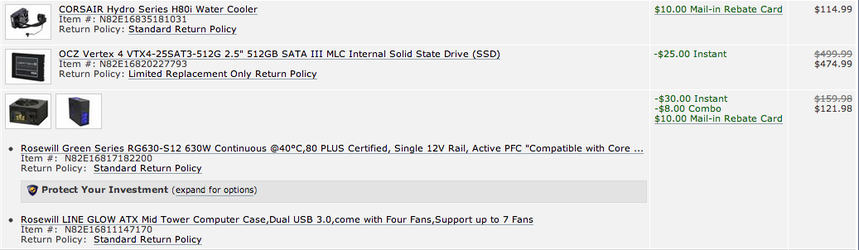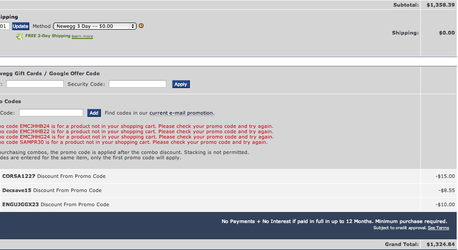tharnisch
New Member
- Joined
- Dec 29, 2012
- Location
- Iowa, United States
I have decided to embark on building my first real from scratch build. I have custom ordered computers before from custom build sites, and upgraded parts, done a lot of computer work, but never put one together from scratch, which doesn't worry me, I want to make sure I get the best bang for my buck. I have a desktop that is pretty much just used as a server storage on my network now as both I, my wife and kids all have laptops. My problem is I am pumped for the new Simcity game coming out in March '13(already preordered) although its not a real needy game, my laptop won't handle it. So I want to build a pretty beefy rig with a swing out monitor by my spot at the end of the couch.
It will be used mainly for:
And Here is my planned build
I went with the SSDs for their high read/write and higher then normal IOPS. I guess I see two of these RAID-0 together to make boot time very quick and program and document opening almost instant, which is what I want. i am impatient. This however is one of my big expenses in this build as two of these drives will run a little over $500. Someone more experienced then me with these might be able to tell me if I am wasting money on numbers that wont even show in the real world and I could save myself a couple hundred on drives that don't boast such high IOPS?
Also went a little higher dollar on the RAM with the low 8 CAS and the 1866 as the MOBO can take 1866 oc to 2000 even which I might try to do if it warrents it. I again look at RAM as being pretty important but am looking for some insight as if this is wise spend for the high mhz and the low CAS and shooting for 16GB starting leaving room to double that in the future if anything warrents it? Will I see the benefits or would dropping to 1600 or a CAS 9/10 for cheaper money do the same thing?
Some of the things like water cooling and possible OC'ing I am leaving to future upgrades, I am looking to order the rest of my parts in about a month. I already have the case and PSU as I got them for almost nothing with rebates off newegg the day after Thanksgiving.
Just looking for some insights as to how this system will pan out, maybe where I am wasting money, where I should spend differently. I want a speedy computer that can handle some gaming, some multitasking and HD Video and general use with ease, allow for some upgrades over the future timespan and get me several years of top use.
Thanks Everyone, I appreciate the advise and insight as I embark on this build.
It will be used mainly for:
- Sim City
- other mid/mid-high graphics games
- web surfing
- downloading
- HD movie output to 1080p flatscreen in family room
- Multi-tasking(I am notorious for 10+ Firefox tabs open, torrents downloading, pandora streaming, photoshop work, and documents open at once)
- remote connection( I connect to my work computers a lot)
- Photoshop photo editing
- Pinacle studio video editing
And Here is my planned build
- MOBO: Gigabyte GA-990FX UD3
- CPU: AMD FX-8350 8-core 4.0 ghz
- CASE: Raidmax Blackstorm ATX-615ww
- PSU: Raidmax RX-700AC 700w modular
- VIDEO: Undecided yet($100-$200 card?)
- SSD 2 X Samsung 840 Pro series 256GB RAID-0
- RAM: GSkill Trident 1866 CAS8 2 X 8GB =16GB
- FANS: upgrade case fans to COUGAR CF-V12HPB Vortex Hydro-Dynamic-Bearing (Fluid) 300,000 Hours 12CM Silent Cooling Fan with Pulse Width Modulation
- CPU Cooling: Toying with whether I need to upgrade from stock to a good air cooled or even try Water Cooled
- OTHERS: I will have a DVD-RW drive for sure, may eventually put in a BLURAY burner, will definitely have a mediacard reader panel on the front for pictures off camera cards. I will have slots available to add another 2 X 8GB ram for 32GB total, but I dont see that as being needed
- LAN Planning on just putting in a pretty decent wireless PCI card to avoid running a CAT cable in my family room.
I went with the SSDs for their high read/write and higher then normal IOPS. I guess I see two of these RAID-0 together to make boot time very quick and program and document opening almost instant, which is what I want. i am impatient. This however is one of my big expenses in this build as two of these drives will run a little over $500. Someone more experienced then me with these might be able to tell me if I am wasting money on numbers that wont even show in the real world and I could save myself a couple hundred on drives that don't boast such high IOPS?
Also went a little higher dollar on the RAM with the low 8 CAS and the 1866 as the MOBO can take 1866 oc to 2000 even which I might try to do if it warrents it. I again look at RAM as being pretty important but am looking for some insight as if this is wise spend for the high mhz and the low CAS and shooting for 16GB starting leaving room to double that in the future if anything warrents it? Will I see the benefits or would dropping to 1600 or a CAS 9/10 for cheaper money do the same thing?
Some of the things like water cooling and possible OC'ing I am leaving to future upgrades, I am looking to order the rest of my parts in about a month. I already have the case and PSU as I got them for almost nothing with rebates off newegg the day after Thanksgiving.
Just looking for some insights as to how this system will pan out, maybe where I am wasting money, where I should spend differently. I want a speedy computer that can handle some gaming, some multitasking and HD Video and general use with ease, allow for some upgrades over the future timespan and get me several years of top use.
Thanks Everyone, I appreciate the advise and insight as I embark on this build.
Last edited: