- Joined
- Jul 17, 2003
Getting started.
Old guide here.1) Only use machines that you own or have *express* permission to use.
2) Select a user name for yourself and obtain your passkey.
a. Check the user stats database to see if the name you want to use is already in use.
b. Request a Passkey.
c. See below for more specifics.
3) Install the Folding@Home client. During setup enter your chosen name, team number 32, and the passkey assigned to you.
a. See below for detailed instructions for Windows.
4) You are on the team! Post in the New Members Thread to say hello to everyone!
Go to https://foldingathome.org/?lng=en
Find and click on the button labeled “Start Folding”.
Download the client. The Windows client will be up front and center. Alternate downloads is a smaller link for Windows, macOS, Debian/Mint/Ubuntu, Redhat/Centos/Fedora, ARM Linux/Raspberry Pi. There are also installers for Docker and vSphere.
Install the client (Windows). As of this writing, the current version is 7.6.21.
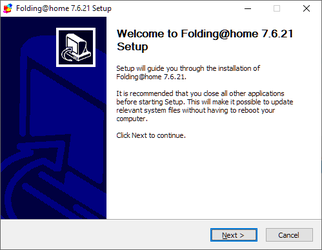
Next.
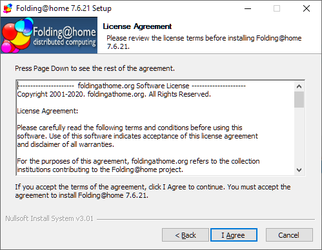
I Agree
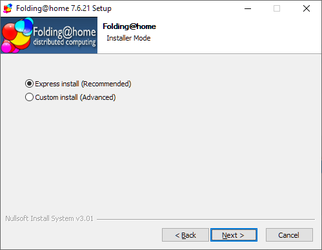
Next
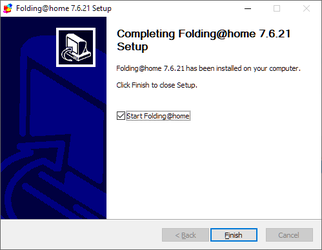
Finish

Select the radio button to “Set up an identity” and click “Start Folding”.
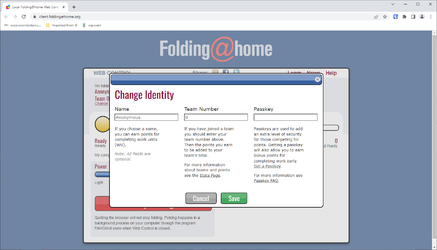
Fill in the above three fields. Example below. The “Team Number” is 32. Use links to find a name and request a passkey. More specific guide to select user name below.
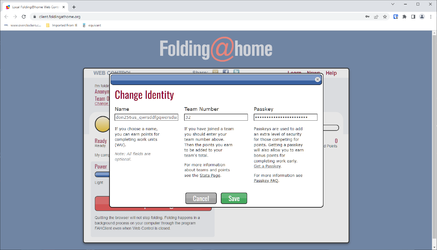
Name: You want a unique name so that you can keep track of your progress. Using the link, type in a user name that you would like and click search. If that name is returned, it is in use. Try another. If no name is returned, then it’s yours. Enter it into the “Name” portion and fold on!
Enter your passkey once you get it from F@H.
That’s it. No flags are needed. The client will poll your hardware and determine its own settings. Generally speaking, F@H will use all resources including CPU cores and your GPUs. However, for every GPU in your system, one CPU core will be left open. A single CPU core or virtual core, is needed to feed any GPU(s) you have in your system. Again, the client will do this without any intervention on your part.
The old guide can be found here. It is a very well done guide that still has useful information. Unfortunately it aged out. Many links no longer work and some of the information no longer applies. Feel free to poke around and see what you find useful.
Attachments
Last edited:

