- Joined
- Jan 19, 2014
- Location
- holland
Hello guys, i wonder if my settings are oke for my cpu.
I have the asus z170 gaming pro bord, and currrently i,m running at 4.6ghz.
The cooler i have is the noctua D-14.
I stress tested with speedstep and c-states disabled, after that i enabled them both and use adeptive voltage.
The settings i made is the following.
multi 46
llc level 5
voltage in bios 1.34v
cpu current capability 140%
cpu power phase control extreme.
the memory is stock 2133mhz c15 1.2v and its running at 2666mhz c15 1.25v
The rest is on auto
the temps i get when using itb/prime is between 70/75 degrees celsius i have not the best case for airflow, nzxt 440.
any tips maybe what setings can be different or to lower voltage, or going up to 4.7ghz, but for that i need 1.4v
I have the asus z170 gaming pro bord, and currrently i,m running at 4.6ghz.
The cooler i have is the noctua D-14.
I stress tested with speedstep and c-states disabled, after that i enabled them both and use adeptive voltage.
The settings i made is the following.
multi 46
llc level 5
voltage in bios 1.34v
cpu current capability 140%
cpu power phase control extreme.
the memory is stock 2133mhz c15 1.2v and its running at 2666mhz c15 1.25v
The rest is on auto
the temps i get when using itb/prime is between 70/75 degrees celsius i have not the best case for airflow, nzxt 440.
any tips maybe what setings can be different or to lower voltage, or going up to 4.7ghz, but for that i need 1.4v