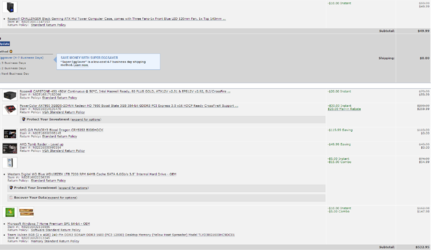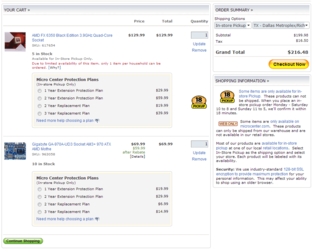So Im looking at a budget of around 800-1000 (less is fine lol). I would like to use the PC for gaming mostly, but obviously internet access, and for a few classes I have to be able to type up a few things. So those are basically the min requirements im looking at. I know a small amount about building, but I do understand the components and what they do, I just dont know what would go together the best. Any starter info or help that would send me on my way to a good first build?
PS. I actually have a cousin who builds his own and is willing to help me put it together, but he wanted me to figure out what I wanted to put together first. Since I told him i would potentially like to be able to upgrade or do other builds, he wanted me to do the research on the different components through forums and what have you so I can learn, rather than him just getting what would work and putting it together. That being said, I wont have trouble putting it all together lol because he will show me.
Thank you for looking at this thread, hope to hear from you all!!
Van
PS. I actually have a cousin who builds his own and is willing to help me put it together, but he wanted me to figure out what I wanted to put together first. Since I told him i would potentially like to be able to upgrade or do other builds, he wanted me to do the research on the different components through forums and what have you so I can learn, rather than him just getting what would work and putting it together. That being said, I wont have trouble putting it all together lol because he will show me.
Thank you for looking at this thread, hope to hear from you all!!
Van