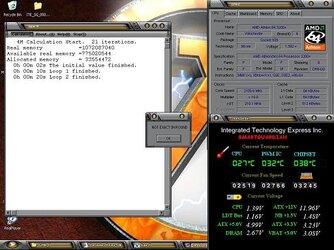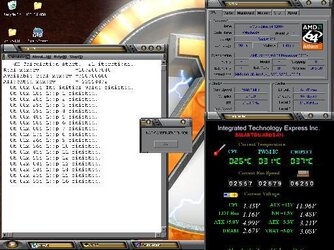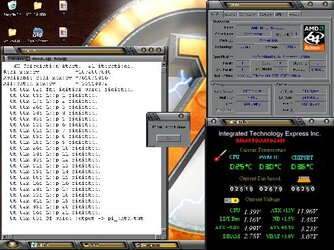- Joined
- Oct 25, 2004
- Location
- Ontario, Canada
EDIT
Skip right down to the very last post, don't worry too much about all of these pics, my final stable results are at the bottom.
SYSTEM SPECS:
AMD64 3200+ Winchester s939
DFI LanpartyUT NF4 Ultra-D
OCZ Dual Channel Platinum Rev. 2 TCCD 2-2-2-5
OCZ Powerstream 520W
XP-90 /w Tornado case fan mounted
eVGA eGeFroce 7800GT CO
74GB WD Raptor
Skip right down to the very last post, don't worry too much about all of these pics, my final stable results are at the bottom.
SYSTEM SPECS:
AMD64 3200+ Winchester s939
DFI LanpartyUT NF4 Ultra-D
OCZ Dual Channel Platinum Rev. 2 TCCD 2-2-2-5
OCZ Powerstream 520W
XP-90 /w Tornado case fan mounted
eVGA eGeFroce 7800GT CO
74GB WD Raptor
Last edited: