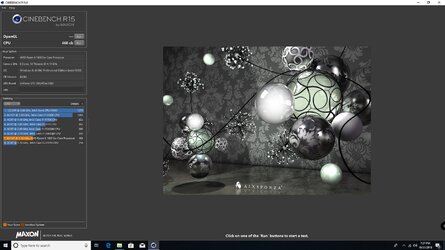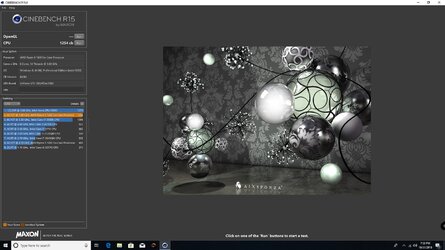- Joined
- Oct 28, 2018
hey guys I have a newbie question and I'm sure it's been beaten to death so bare with me. but I'm having a issue (I think). I did search but came up without much to help me with my issue. first off I'm not new to computers but I am new to OCing one. I've never bothered to try one before and it's a lot of info to digest in a few days. so I gave up and decided to sign up and ask you guys. I've been trying to follow and understand a few guides on youtube from this site and some written articles on this site. but my pc doesn't seem to be responding the way the guides are showing. I think i just cant wrap my head around it all yet.
my motherboard is a asus ROG strix b350-f. and a ryzen 5 1600 I have it running at 3.8 Ghz. I'm running Linux Mint 18.3. so I know that throws a bit of complication in here for some of you. I cannot run the normal software tests you guys do. and I cannot run the overclocking software from Asus. I have to make all of the adjustments in the UEFI settings that I do not understand yet and none of the tutorials delve into. this mobo seems to have settings that the older videos and tutorials do not have at the time they were created.
so for testing, I found a site called CPUX.NET to run online cpu benchmark and stress tests. I'm not too concerned with my score as I am what happens with different settings. something isn't working right I don't think.
the guides show a recommended setting on the cpu voltage to be 1.3 to 1.4 for this processor. set to auto it is at 1.38 volts. but it runs a lot slower with that high voltage on that test site. I get a score on that site around 330 out of 669. a score of 12519 hashes processed at a speed of 39 hashes per second. but if I lower the cpu voltage to 1.243 and use + .00623 offset(the lowest this mobo allows) for a total 1.24923v It decreases (lower number = better results) my score to 79/667. my hashes score jumps to 30072 and a speed of 93 hashes per second. this is a significant increase in performance. if I raise the offset more and more the score drops and drops indicating a drop in cpu performance. it seems to be working backward to every tutorial on oc I can find. everything set to auto is also very slow and raises the score over 300.
the lower voltage also makes my psu(corsair cx750m) give out a squeal as it boots up. It almost sounds like a cd being read by a cd rom but much quieter. it sounds like coil whine? but if I increase the cpu voltage offset it goes away. I forgot to mention none of these tests increase my cpu temp beyond 136F (58C) and I stress tested it for 1.5 hrs at 64 threads and 100% power. while I was watching youtube videos at 1080p the entire time. never a hiccup or a glitch. temps remained around 134F (56 to 57C) I don't think that's too bad considering how hot some of my past computers ran at that were much slower.
I did run their stress test on many different voltage settings and it never crashed my pc.
so yeah, I have no idea if my results are correct or what, is that test site wrong possibly? please give me you opinions and or post your settings to try. I don't want to burn this thing up. and I'd like to not hear the psu squeal like that. and I didn't buy a ryzen 5 1600 to see it score lower than a athlon 64 X2 with the auto settings of the mobo. seriously, some of the cpu test software available for linux groups it with 15 year old celeron processors set on the auto settings. that's why I decided to give the OC stuff a try.
that's why I decided to give the OC stuff a try.
my motherboard is a asus ROG strix b350-f. and a ryzen 5 1600 I have it running at 3.8 Ghz. I'm running Linux Mint 18.3. so I know that throws a bit of complication in here for some of you. I cannot run the normal software tests you guys do. and I cannot run the overclocking software from Asus. I have to make all of the adjustments in the UEFI settings that I do not understand yet and none of the tutorials delve into. this mobo seems to have settings that the older videos and tutorials do not have at the time they were created.
so for testing, I found a site called CPUX.NET to run online cpu benchmark and stress tests. I'm not too concerned with my score as I am what happens with different settings. something isn't working right I don't think.
the guides show a recommended setting on the cpu voltage to be 1.3 to 1.4 for this processor. set to auto it is at 1.38 volts. but it runs a lot slower with that high voltage on that test site. I get a score on that site around 330 out of 669. a score of 12519 hashes processed at a speed of 39 hashes per second. but if I lower the cpu voltage to 1.243 and use + .00623 offset(the lowest this mobo allows) for a total 1.24923v It decreases (lower number = better results) my score to 79/667. my hashes score jumps to 30072 and a speed of 93 hashes per second. this is a significant increase in performance. if I raise the offset more and more the score drops and drops indicating a drop in cpu performance. it seems to be working backward to every tutorial on oc I can find. everything set to auto is also very slow and raises the score over 300.
the lower voltage also makes my psu(corsair cx750m) give out a squeal as it boots up. It almost sounds like a cd being read by a cd rom but much quieter. it sounds like coil whine? but if I increase the cpu voltage offset it goes away. I forgot to mention none of these tests increase my cpu temp beyond 136F (58C) and I stress tested it for 1.5 hrs at 64 threads and 100% power. while I was watching youtube videos at 1080p the entire time. never a hiccup or a glitch. temps remained around 134F (56 to 57C) I don't think that's too bad considering how hot some of my past computers ran at that were much slower.
I did run their stress test on many different voltage settings and it never crashed my pc.
so yeah, I have no idea if my results are correct or what, is that test site wrong possibly? please give me you opinions and or post your settings to try. I don't want to burn this thing up. and I'd like to not hear the psu squeal like that. and I didn't buy a ryzen 5 1600 to see it score lower than a athlon 64 X2 with the auto settings of the mobo. seriously, some of the cpu test software available for linux groups it with 15 year old celeron processors set on the auto settings.
 that's why I decided to give the OC stuff a try.
that's why I decided to give the OC stuff a try.
Last edited: