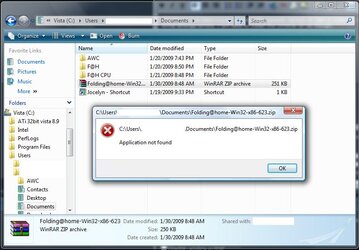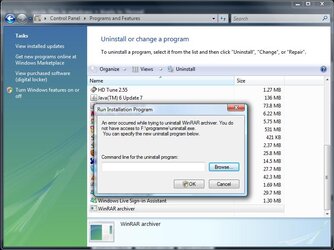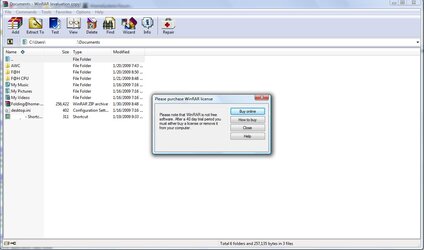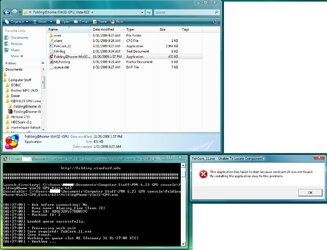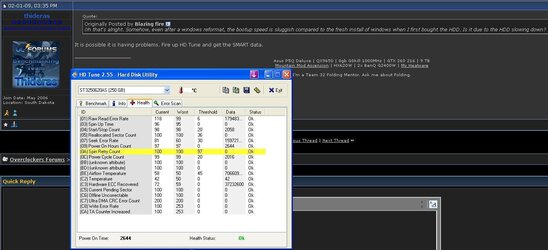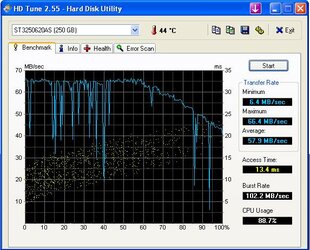- Joined
- Sep 5, 2007
-
Welcome to Overclockers Forums! Join us to reply in threads, receive reduced ads, and to customize your site experience!
You are using an out of date browser. It may not display this or other websites correctly.
You should upgrade or use an alternative browser.
You should upgrade or use an alternative browser.
Help - unzip files in windows
- Thread starter Blazing fire
- Start date
- Joined
- Sep 5, 2007
- Thread Starter
- #3
errrr I have no idea.
What and where is %userprofile%?
Thanks!
What and where is %userprofile%?
Thanks!
- Joined
- Oct 25, 2004
- Location
- 127.0.0.1
looks to me like maybe winrar has been unistalled but the file association is still there.. maybe winrar has got corupt ? You could try right clicking, Open With.. and use the windows zip archive extractor..
Hope this helps.
Hope this helps.
- Joined
- Dec 1, 2005
- Location
- Huntsville, AL
Either that or I would say download/reinstall WinRAR. If the icon is still set it looks as if the file extension association is still in the registry, but for some reason its not finding WinRAR.
BTW: I like how you removed the name from the error message but not from the titlebar
BTW: I like how you removed the name from the error message but not from the titlebar
- Joined
- Mar 6, 2006
Oh. You blanked out the username. That's why the location seemed so weird. Whoops.errrr I have no idea.
What and where is %userprofile%?
Thanks!

- Joined
- May 2, 2006
- Location
- CT
...and now all your base are belong to usBTW: I like how you removed the name from the error message but not from the titlebar

- Joined
- Sep 5, 2007
- Thread Starter
- #8
BTW: I like how you removed the name from the error message but not from the titlebar
...and now all your base are belong to us
 . I'm such a genius. Thanks for informing me!
. I'm such a genius. Thanks for informing me! 
I tired uninstalling but it gave me this message...
Edit- nvm, it could not find the source and it removed it from the list. I'll try installing winRAR now.
Edit 2- where do I get a free winRAR version? The one I got from RARlab will only last 40 days.
Attachments
Last edited:
- Joined
- Sep 5, 2007
- Thread Starter
- #9
Great... Now I have an error message when running F@H
My config file:
My config file:
Code:
[settings]
username=Blazing_fire
team=32
passkey=
asknet=no
machineid=2
bigpackets=big
[http]
active=no
host=localhost
port=8080
usereg=no
[core]
priority=96
checkpoint=3
nocpulock=1
addr=
[clienttype]
type=3Attachments
- Joined
- Oct 25, 2004
- Location
- 127.0.0.1
Somethings not looking good, i would just format but i guess you probably don't want to...
- Joined
- Sep 5, 2007
- Thread Starter
- #11
Alright then... 
I have a question. There was a linux command to erase the HDD thoroughly. May I know how to do that?
I have a question. There was a linux command to erase the HDD thoroughly. May I know how to do that?
- Joined
- May 15, 2006
If you are just reinstalling, there is no need to use the command. It will take hours to complete, you are better off doing the "long" format when you install.Alright then...
I have a question. There was a linux command to erase the HDD thoroughly. May I know how to do that?
- Joined
- Sep 5, 2007
- Thread Starter
- #13
Oh that's alright. Somehow, even after a windows reformat, the bootup speed is sluggish compared to the fresh install of windows when I first bought the HDD. Is it due to the HDD slowing down?
- Joined
- May 15, 2006
It is possible it is having problems. Fire up HD Tune and get the SMART data.Oh that's alright. Somehow, even after a windows reformat, the bootup speed is sluggish compared to the fresh install of windows when I first bought the HDD. Is it due to the HDD slowing down?
- Joined
- Sep 5, 2007
- Thread Starter
- #15
- Joined
- Sep 5, 2007
- Thread Starter
- #16
Bump!
Similar threads
- Replies
- 9
- Views
- 457
- Replies
- 14
- Views
- 350