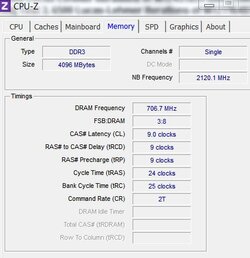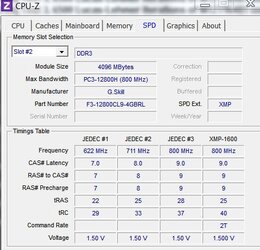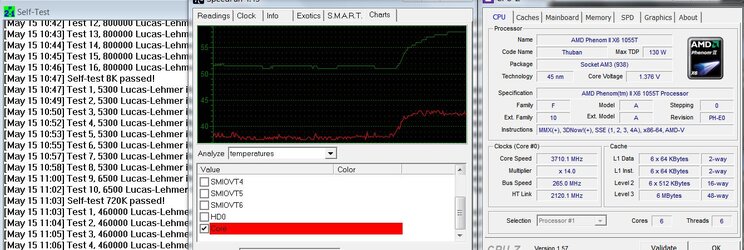Hi,
This is my first build and I am new to OC so please bear with then inevitable noob topics I will ask about. I did extensive research here and in other forums trying to get my OC right and have been experimenting with what I learned for the past 2 days. The problem now though is that my temps seem to be going higher than they should and they got me worried enough to post this to ask for help.
The build is:
CPU: AMD 1055T, 125W
MOBO: Asrock 880G Pro3
RAM: G.SKILL Ripjaws Series 1x4Gb DDR3 1600 (9,9,9,24,2N; 1.5V)
PSU: Corsair CMPSU-650TX Enthusiast edition
Cooler: CoolerMaster V8
Case: CoolerMaster HAF 912
OS: Win 7 64bit
The system is stable and keeps low temps at stock settings, but I have had difficulties OCing. So far the only stable OC I have hit on is a 3.36 Ghz with a 240 FSB but by what I can tell my ram is running at 800mhz (CPUz) and more importantly, I am hitting close to 60 C under load (CPU temp from Speed Fan 4.43; AMD Overdrive Monitor reports 10 C less for CPU temp).
I am thinking I may have screwed the pooch on the mobo selection. I went with the 880G pro3 for the AMD+ support and the sata3, but the uefi is less than stellar. I have no options for HT or NB multipliers that I can find anywhere and I am thinking that is what's bottlenecking me since I hit a NB speed of 2400 with the default 10x multi.
I am trying to reach a 4Ghz 24/7 OC as I have read multiple posts and guides saying this is well within reach for a 1055t with just air cooling. Any ideas were to go from here?
Here are the screen captures in case I missed something (The AMD overdrive is just to show settings, I am doing all the tweaks from UEFI, since AMV OD does not let me change almost any settings ).
).
This is my first build and I am new to OC so please bear with then inevitable noob topics I will ask about. I did extensive research here and in other forums trying to get my OC right and have been experimenting with what I learned for the past 2 days. The problem now though is that my temps seem to be going higher than they should and they got me worried enough to post this to ask for help.
The build is:
CPU: AMD 1055T, 125W
MOBO: Asrock 880G Pro3
RAM: G.SKILL Ripjaws Series 1x4Gb DDR3 1600 (9,9,9,24,2N; 1.5V)
PSU: Corsair CMPSU-650TX Enthusiast edition
Cooler: CoolerMaster V8
Case: CoolerMaster HAF 912
OS: Win 7 64bit
The system is stable and keeps low temps at stock settings, but I have had difficulties OCing. So far the only stable OC I have hit on is a 3.36 Ghz with a 240 FSB but by what I can tell my ram is running at 800mhz (CPUz) and more importantly, I am hitting close to 60 C under load (CPU temp from Speed Fan 4.43; AMD Overdrive Monitor reports 10 C less for CPU temp).
I am thinking I may have screwed the pooch on the mobo selection. I went with the 880G pro3 for the AMD+ support and the sata3, but the uefi is less than stellar. I have no options for HT or NB multipliers that I can find anywhere and I am thinking that is what's bottlenecking me since I hit a NB speed of 2400 with the default 10x multi.
I am trying to reach a 4Ghz 24/7 OC as I have read multiple posts and guides saying this is well within reach for a 1055t with just air cooling. Any ideas were to go from here?
Here are the screen captures in case I missed something (The AMD overdrive is just to show settings, I am doing all the tweaks from UEFI, since AMV OD does not let me change almost any settings
 ).
).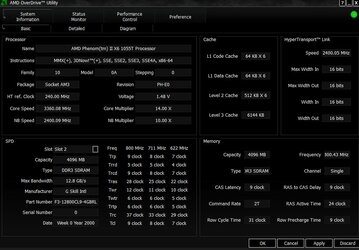

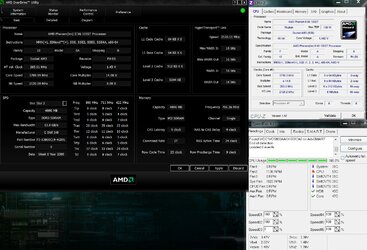
 .
.