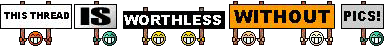At a high level means, with few details. a '30,000' foot perspective. 
What do you do with your PC? A lot of rendering? You can loop Cinebench, or a stress testing application (I use the one in AIDA64).C23 suffiecient or should i be running another or multiple tests?
You'll set all of the P-cores. Leave the e-cores alone. All of the P-cores should run at 5.1 GHz all the time once you manually change the CPU ratio.Also, will that mean all cores run at 5.1 at all times or just that all cores will boost to 5.1 simultaneously and then go back to lower when not needed, like normal boosting?