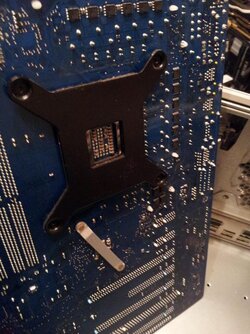Hey all,
I am finally delurking, having read this forum for a long time!
I have an LGA 1366 system: Gigabyte X58-UD3R (rev 2.0) with an i7 930, 12GB of Corsair XMS3, and MSI GTX 760 2GB. Case is a CoolerMaster Cosmos.
Whole system was factory installed in 2010 by Cyberpower, a UK custom PC supplier, but I am now starting to tweak and improve it (better late than never? )
)
I have been running at 3.8ghz (200x19), but hope to go higher. I plan to post more about that soon - but first of all I need to get my system back up and running and so I have an immediate question which I was hoping someone could help me out with quickly?
I bought the PC with a fitted Asetek LCLC all-in-one internal watercooling system. Yesterday the Asetek stopped working and I have had to replace it.
I have bought the Thermalright Ultra-120 Extreme air cooler, and am in the process of fitting it right now! I have a 120mm Phobya G-Silent 12 1500RPM fan to go on it.
I have one thing I'm not sure of: The Asetek had its own backplate, which is still attached to the back of my motherboard. I tried to get it off, but it is either incredibly tight in the holes, or else it's held in place with some kind of adhesive. Of course I didn't want to exert too much pressure on it and risk damaging my motherboard!
So my question is, could I use that same Asetek backplate, that's already in place, with my new Thermalright? They look kind of the same, and I've confirmed that the spring-loaded screws that come with the Thermalright will screw properly into the screw holes of the Asetek backplate.
I can't immediately see why there should be any problem, and this seems a lot less risky than trying to remove the Asetek backplate; in case it is glued or something. But I wanted to check with you experts first, because I absolutely don't want to screw anything up!
I can take a photo of the existing installed backplate and the Thermalright blackplate if anyone needs to see the difference?
Thank you very much in advance!
TB
I am finally delurking, having read this forum for a long time!
I have an LGA 1366 system: Gigabyte X58-UD3R (rev 2.0) with an i7 930, 12GB of Corsair XMS3, and MSI GTX 760 2GB. Case is a CoolerMaster Cosmos.
Whole system was factory installed in 2010 by Cyberpower, a UK custom PC supplier, but I am now starting to tweak and improve it (better late than never?
I have been running at 3.8ghz (200x19), but hope to go higher. I plan to post more about that soon - but first of all I need to get my system back up and running and so I have an immediate question which I was hoping someone could help me out with quickly?
I bought the PC with a fitted Asetek LCLC all-in-one internal watercooling system. Yesterday the Asetek stopped working and I have had to replace it.
I have bought the Thermalright Ultra-120 Extreme air cooler, and am in the process of fitting it right now! I have a 120mm Phobya G-Silent 12 1500RPM fan to go on it.
I have one thing I'm not sure of: The Asetek had its own backplate, which is still attached to the back of my motherboard. I tried to get it off, but it is either incredibly tight in the holes, or else it's held in place with some kind of adhesive. Of course I didn't want to exert too much pressure on it and risk damaging my motherboard!
So my question is, could I use that same Asetek backplate, that's already in place, with my new Thermalright? They look kind of the same, and I've confirmed that the spring-loaded screws that come with the Thermalright will screw properly into the screw holes of the Asetek backplate.
I can't immediately see why there should be any problem, and this seems a lot less risky than trying to remove the Asetek backplate; in case it is glued or something. But I wanted to check with you experts first, because I absolutely don't want to screw anything up!
I can take a photo of the existing installed backplate and the Thermalright blackplate if anyone needs to see the difference?
Thank you very much in advance!
TB