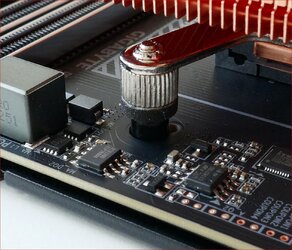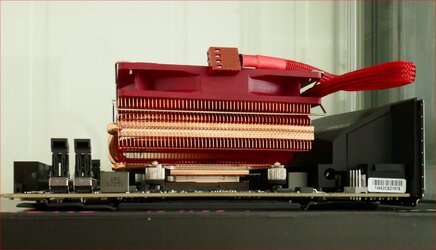- Joined
- Jan 5, 2023
Heh, look at this (the image file in the attachment). I think this look way too wonky, but other people online have apparently complained that there is a risk of bending the motherboard, now I know why.
Noctua would never make something like this I think.
I guess I will have to be careful.
Notice how the screws just go straight through the mobo holes.
The whole thing is wiggly as the mobo holes are larger than the screws, perhaps Thermalright figured that, in order to have any hope of loosening an old heatsink with thermal paste ofc already added, some wiggle room was required.
The heatsink comes with a separate AM4/intel backplate, which is not seen in the photo. This separate heatsink is required, obviously, because if I tried to use the old backplate that came with the motherboard, the Thermalright hex nuts, would hardly make contact with the back of the motherboard. Edit: I could probably add four washers on the backside, safely if I wanted to keep using the old backplate, to make the hex nut lie flat against the original backplate.
Hm, I could maybe add some washers, but I don't have perfectly sized washers (they are not equally thick).
The board came with plastic stand-off parts on the top side, but they obviously won't fit, otherwise the cooler wouldn't even get to touch the cpu's heatspreader surface.
Here is a youtube guide that shows how the installation looks (also showing the removal of the big plastic stand-off parts on top of the mobo):
Noctua would never make something like this I think.
I guess I will have to be careful.
Notice how the screws just go straight through the mobo holes.
The whole thing is wiggly as the mobo holes are larger than the screws, perhaps Thermalright figured that, in order to have any hope of loosening an old heatsink with thermal paste ofc already added, some wiggle room was required.
The heatsink comes with a separate AM4/intel backplate, which is not seen in the photo. This separate heatsink is required, obviously, because if I tried to use the old backplate that came with the motherboard, the Thermalright hex nuts, would hardly make contact with the back of the motherboard. Edit: I could probably add four washers on the backside, safely if I wanted to keep using the old backplate, to make the hex nut lie flat against the original backplate.
Hm, I could maybe add some washers, but I don't have perfectly sized washers (they are not equally thick).
The board came with plastic stand-off parts on the top side, but they obviously won't fit, otherwise the cooler wouldn't even get to touch the cpu's heatspreader surface.
Here is a youtube guide that shows how the installation looks (also showing the removal of the big plastic stand-off parts on top of the mobo):
Attachments
Last edited: