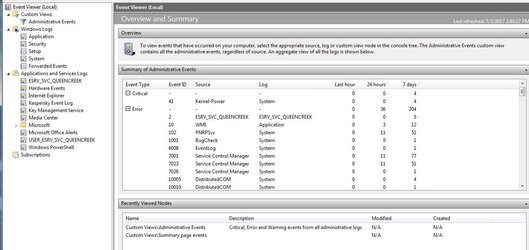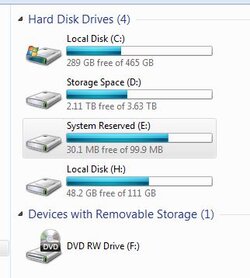My rig is below. The problem happens with 2 different routers and 2 different ISPs, so it's definitely my rig.
This is not a problem I can duplicate on my own, can't trigger.
Upon startup, could happen once a day, could happen 3x a day or week, when my computer is turned on, everything loads, ROG connect splash screen etc, right into Windows 7 desktop.
Then the system freezes. All I have control of is moving the Mouse in the X/Y. Can't even select anything, can't use the keyboard either.
What I see is the Windows OS blue circle over the icon for my internet connection (I connect with a cable, not wirelessly), spinning around. Sometimes it will connect, and if it doesn't, I have to turn off the computer from the tower on/off switch.
If I immediately boot into Windows Safe Mode with Networking capability, the system always connects to the internet.
What does this indicate?? I really have no knowledge of this area of hardware and software.
Any help, and suggestions in the right direction would be helpful.
This problem is intermittent, no obvious reason for the problem, also I have NOT installed any new software or hardware in the year before or since the problem happened.
This is QUITE frustrating.
Thanks in advance.
This is not a problem I can duplicate on my own, can't trigger.
Upon startup, could happen once a day, could happen 3x a day or week, when my computer is turned on, everything loads, ROG connect splash screen etc, right into Windows 7 desktop.
Then the system freezes. All I have control of is moving the Mouse in the X/Y. Can't even select anything, can't use the keyboard either.
What I see is the Windows OS blue circle over the icon for my internet connection (I connect with a cable, not wirelessly), spinning around. Sometimes it will connect, and if it doesn't, I have to turn off the computer from the tower on/off switch.
If I immediately boot into Windows Safe Mode with Networking capability, the system always connects to the internet.
What does this indicate?? I really have no knowledge of this area of hardware and software.
Any help, and suggestions in the right direction would be helpful.
This problem is intermittent, no obvious reason for the problem, also I have NOT installed any new software or hardware in the year before or since the problem happened.
This is QUITE frustrating.
Thanks in advance.