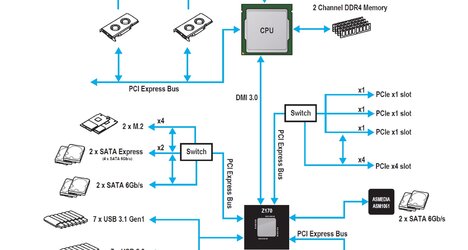I just ordered the setup below. I am concerned that the skylake has a 16 pci express lanes. So when I run 2 x 980GTX Ti SLI thats 8x8 3.0 which is good. How about the M.2 I may add in the future and all the usb 3.0 slots? Some where I read the z170 board has a certain amount of PCIE lanes built into the chipset so that my M.2 will have x4 and won't touch the GPU's and there is still more then enough to drive the other ports. Is this 860 watt power supply enough? All links are below. Also I gotten Golden edition 980GTX Ti and if they are sold out later will a regular 980GTX Ti RED/Black still be good enough as long as the GPU and manufacturer are the same?
I am using Tuniq TX-4 for the CPU. How should games be running for me?
Here is my setup for now:
Skylake core i7 6700k 4.0ghz (going to clock it 4.5 ghz or so)
Coolermaster V8 GTS CPU Cooler
16 GB DDR4 3200 GSkill Trident Z series (2 slots for later to go 32gb)
MSi X Power Gaming Titanium Z170
MSi 980GTX Ti Golden Edition (going to get the second one later or a RED/Black MSi 980GTX Ti)
Corsair AX Series AX860 860 Watt Power Supply
1 TB SSD Sandisk Extreme Pro (550 MBPS read/write)
DIYPC Skyline - 07 Case (wanted light weight)
Here are the links:
http://www.newegg.com/Product/Product.aspx?Item=N82E16819117559
http://www.newegg.com/Product/Produ...m_re=msi_titanium_z170-_-13-130-870-_-Product
http://www.newegg.com/Product/Produ...den_edition_980_gtx_ti-_-14-127-912-_-Product
http://www.newegg.com/Product/Product.aspx?Item=N82E16820231914
http://www.newegg.com/Product/Product.aspx?Item=N82E16835103189
http://www.newegg.com/Product/Product.aspx?Item=N82E16817139044
http://www.newegg.com/Product/Product.aspx?Item=N82E16811353027
I am using Tuniq TX-4 for the CPU. How should games be running for me?
Here is my setup for now:
Skylake core i7 6700k 4.0ghz (going to clock it 4.5 ghz or so)
Coolermaster V8 GTS CPU Cooler
16 GB DDR4 3200 GSkill Trident Z series (2 slots for later to go 32gb)
MSi X Power Gaming Titanium Z170
MSi 980GTX Ti Golden Edition (going to get the second one later or a RED/Black MSi 980GTX Ti)
Corsair AX Series AX860 860 Watt Power Supply
1 TB SSD Sandisk Extreme Pro (550 MBPS read/write)
DIYPC Skyline - 07 Case (wanted light weight)
Here are the links:
http://www.newegg.com/Product/Product.aspx?Item=N82E16819117559
http://www.newegg.com/Product/Produ...m_re=msi_titanium_z170-_-13-130-870-_-Product
http://www.newegg.com/Product/Produ...den_edition_980_gtx_ti-_-14-127-912-_-Product
http://www.newegg.com/Product/Product.aspx?Item=N82E16820231914
http://www.newegg.com/Product/Product.aspx?Item=N82E16835103189
http://www.newegg.com/Product/Product.aspx?Item=N82E16817139044
http://www.newegg.com/Product/Product.aspx?Item=N82E16811353027