- Joined
- Jan 17, 2008
- Location
- Overland Park, KS
I really want to make my 920 a bit more energy efficient, but I don't want to decrease clock speed to do it.
How much more efficient should I be if I disable Hyper threading. I don't use any applications that really take advantage of 4 cores, let alone 8 logical cores.
What about turbo
What else can I do to make this thing as efficent as possible without loosing my beloved 4.0Ghz and speed
How much more efficient should I be if I disable Hyper threading. I don't use any applications that really take advantage of 4 cores, let alone 8 logical cores.
What about turbo
What else can I do to make this thing as efficent as possible without loosing my beloved 4.0Ghz and speed