Hi guys,
I've been playing around a lot with my 1080ti, as I wanted to get the best performance available out of it. Turns out this is not so easy. In the past, when we overclocked, we used to set the sliders as high as we could, then leave Heaven to loop a few hours, and if it passed with no artifacts, then we'd say the overclock is stable. With Pascal and Turing things no longer work this way, and I think people haven't fully realized it.
I think at this point people are familiar with curve overclocking. This overclocking method means that instead of forcing the cards to be overclocked at all voltages, it will hit the core clock only for a given voltage, which is typically selected as the load voltage. The ability to select this load voltage is important both for the "card-stability" which indicates the application doesn't crash, and for the "clock-stability" which indicates the card maintains its given clock without triggering a power limit.
If you wish to overclock your card, you really have to understand that pascal cards require "sweet-spot" overclocking. It's no longer the case that highest voltage = best overclock.
Higher voltage increases the "card-stability", meaning that your card is less likely to crash. But it also decreases the "clock-stability", because the card will hit the power limit and downclock. Therefore your goal should be to achieve the highest clocks possible at the lowest voltage. This is not because of efficiency or because the card runs cooler. It's because it's the only way of keeping the card from demanding more power than it could chew and trigger the power limit, resulting in downclocks.
As for temperature, it depends on your bios. On stock Aorus bios it would drop 12MHz every 5c after 45c. It's confusing because it stays that way until you reboot (Say you OC to 2063, and you pass 45c so you drop to 2050, then you cool the card and you stay below 45, you'll still be 2050 until you reboot). On a custom bios I used, it would occur only after 60c, and it will lower the core clock both by power limiting the card and by direct thermal throttling of 12mhz every 5c or so.
When overclocking those cards, you have to monitor the following: Core clock, GPU voltage, GPU temperature, and power limit. If your overclock is good, then under extreme load: core clock and voltage will be flat, GPU temperature will be <60c, and power limit will be flat at 0. It's no longer enough to know if your game/benchmark crashed or not. Setting your core clock at 2100+ core clocks is meaningless if the card doesn't actually run at that speed. I personally found that the "old school" benchmarks like Heaven, Valley, and Superposition are not good enough for this type of stress testing. They are too well optimized and don't consume enough power (I think this is why Superposition 1080p Extreme is so popular, you get inflated scores). With those benchmarks you just increase the clocks until they crash, it doesn't indicate that if you load for example The Witcher 3 or Plague Tale at 4k then your card will maintain the clock speeds, it may even crash. The stress test I recommend the most is the FireStrike Ultra loop, it will push the card to its absolute limits both in terms of card-stability and especially in terms of clock-stability. If you pass the test with flat clocks, voltages and no power limit or artifacts, it probably will be stable for most games if not all. If you insist on using Superposition, the 8k optimized benchmark (NOT 1080p extreme) will have high power consumption and could be useful for detecting clock-stability. It is also excellent for detecting memory OC artifacts. Finally, if you feel like all this power tuning is too much for you, and you just want to know if things are going to crash for you in game, then TimeSpy Extreme would be pretty useful at detecting card-stability issues.
Now, all the stuff I said thus far was relevant to my Aorus card on stock cooling and on stock bios. There are some things you can do to make your life easier in this regard. The first thing you can do is of course watercool your card (either with a hybrid kit or full loop). When I replaced my stock cooler with a 140mm push-pull radiator, FireStrike temperatures dropped from 74c to 53c. It's a notable improvement that helps getting better clocks. The second thing you can do is flash a custom bios. There are many different BIOSes with higher TDP, but there are only two that actually help with the power limit: XOC and FTW3 bios. With both bioses the power limit does not trigger, which means you can use higher voltages for greater card-stability without the down-clock effects. But there are two drawbacks, the first one is that you could lose some of your video outputs. DVI-D + 1-2 DP outputs will still function, HDMI may not, it depends on your card and on the bios you're trying to flash. The second drawback is that degradation will potentially occur at extremely high voltages. A user at another forum reported that after running his card for ~15 months on XOC bios at 1.2V, his overclock dropped from 21xx to 2000. I personally use the FTW3 bios. The final thing you can do, instead of flashing a different bios, you can shunt mod your card. This will also remove the power limit and help you achieve higher clocks, but this is the riskiest procedure and should be done with great care. It's also not exactly clear what happens to this shunt over time, and whether it needs to be re-applied among other considerations.
Regardless of bios, the range of stable (24/7, not light benchmarks) clocks you should expect from a 1080ti would be: Core at 2000-2100, Memory at 5500-6300. Many aftermarket cards already come with 2000/5500 at stock, some come a bit higher - but they don't have enough cooling and power limit too often to keep those clocks for extended periods. 2100-6300 stable requires a good chip, with good cooling and good bios.
On my Aorus, with stock bios I can do 2050/6000 at 1.025V. Higher voltages trigger power limit more often. It was really difficult to find a stable OC that doesn't crash and doesn't power limit with stock bios.
With FTW3 bios, I can do 2088/6000 at 1.075V or 2100/6100 at 1.093V. Higher memory OC triggers artifacts and higher core OC crashes FireStrike every 2nd run or so. With FTW3 bios it's much easier to overclock, there's no power or thermal throttle below 60c, clocks are super stable, check the attached screenshot. It's a much better bios for overclocking. Regardless, the difference between 2050/6000 that power throttles here and there vs 2100/6100 stable is about 2% and you lose some video outputs. The temperature difference between the two settings is about 4-5c, but neither run hot (the X41 cooler does a good job). As for XOC bios, I can't say I recommend it. I was able to see 2150 stable with this bios at 1.2V. It's nice, but then you run a benchmark and see almost identical performance with much more heat, and it actually overloaded my PSU once.
Overclocking on stock bios - "Less is more"
In this section I will show you what I meant when I said that a sweet spot is really important with this type of overclocking.
(a) I start with a brute force approach, a "big" overclock of 2100 core / 6000 memory at a voltage of 1.093V, running the best stress test out there: FireStrike Ultra loop. As you can see in the image below, the test did not crash. I could probably pass something like 2114/6150 too. I guess this overclock means I have a good chip, and I could go on forums and brag about my OC? NO! Obviously, "card stability" is fine because there was no crash, but what about "clock stability"? Let's take a closer look:

Power limit goes NUTS -> Voltage isn't stable -> clock goes ALL OVER THE PLACE. The card doesn't actually run at 2100 most of the time, even spends time below 2000. so what is the point of this overclock? It's what I call a "fake" overclock. You think you overclocked properly, but you really didn't. Also, when your card isn't "clock stable", then FireStrike can't even properly test for its "card stability". So maybe you did this overclock, then went to play a not very demanding shooter game at 1080p, and boom, it crashed. It's because the shooter will not consume enough power to trigger the power limit -> card will remain at 2100 -> but it was never properly tested at stable 2100 clocks.
(b) Let's see another example. This one has a bit more finesse to it. 2076/6000 at 1.05V. Note that I lowered the voltage to lessen power limit and lowered the clock to avoid a crash. 2076 is above any factory OC of aftermarket cards. This is what I see on FireStrike:

It's not as bad as (a), but as you can see power limit still triggered a lot, and drops again were as low as 1987. Some people would call it bearable, others wouldn't. It means that for most of your games below 4k, you would most likely be able to retain this 2076 speed. It's now up to you if you want to call this OC stable or not.
(c) Now let's see the final example. 2050/6000 at 1.025V. Again the goal here is to lower the voltage to get less power limiting and a stable clock.

Core clock is STABLE. Voltage is FLAT. No power limit. There is a single drop, 12MHz drop due to temperature, not much I can do about it. Regardless, this is what I would consider a true overclock
Overclocking on custom bios - "Go as hard as you can"
Now I will show you what happens when I switch to the FTW3 Kingpin fix bios (You can probably find it on google). This bios basically says: Forget about power limit. We trust you to handle the heat, put as much voltage as you want, and just run the benchmark until it crashes. Here's an example:

Pretty sweet, right? Voltage at 1.093V, clock at 2088, perfectly stable! This bios is by far the best bios for overclocking at stock voltages. XOC bios does the same thing, but: it increases the maximum voltage to 1.2V, while it also hinders your overall performance by applying more loose settings (at identical clocks, XOC bios is slower than stock/FTW).
Trying to quantify how much power limit really hurts your OC
Here are some more results with Superposition 8k Optimized preset. Unlike 1080p Extreme, the 8k preset is good at detecting clock stability thanks to its high power consumption. Again I want you to look at Core Clock, GPU voltage, and Power Limit. I am running the stock Aorus bios so power limits are IN. Temperatures are appropriate for this type of testing, staying below 45c.
Let's start with stock. The stock Aorus clocks are actually quite good, if you have the right cooling it will boost to 2000/5500 at 1.043V, and in this test it will not power limit (there's an early spike which is not related to the benchmark):

Now let's start overclocking. We start with the optimal overclock of 2050/6100 at 1.025V. I already showed that this overclock is FS stable, so power limit will not trigger here:

Next is 2075/6100 at 1.063V, which is a card-stable OC but not clock-stable, power limit will trigger. One way to sort of compensate for it is to increase the clocks on all voltages and not just on your target voltage. This way when the card power limits and reduces the voltage you will tell it to how much it will drop (for example, you can set 1.063V -> 2075, 1.05V -> 2063, and 1.025V, 1.031V, 1.043V -> 2050, 1.012V -> 2037). This fine tuning requires A LOT of stress testings because you will overclock many different voltage set points at once. It's not a bad OC, it will probably be fine for all of your games, but it's too much effort in my opinion.

Finally is a "big oc" of 2113/6100 at 1.093V. I don't think there's a card on the planet that can maintain those clocks at those voltages under extreme stress testing (it might work on 1080p if you have a super great chip, not me though). Of course, power limit goes nuts, voltage goes nuts, clocks go nuts...

Summary of results - Superposition 8k
FE scores around 4200 (results online). Stock Aorus scored 4514, which is a 7% improvement. The low voltage/optimal overclock of 2050/6100 scored 4746 - which is about 12% improvement over FE and and 5% over stock Aorus. The fine tuned 2075 overclock scored 4784 - about 1% difference over the low voltage OC. And finally, the "mega" OC scored 4782, pretty much identical to 2075, because of power limits. This section hopefully quantifies how high OC isn't always better.
Some Practical tips for overclocking at stock bios
24/7 stable overclocks would be around 2000-2100 core and 5500-6300 memory. In practice 2100 is very difficult to maintain, not many cards can sustain it without crashing, and even if you don't crash there are always power and thermal limits that kick in.
1. What I recommend is you start at a low voltage. Start only with core clock, let's say something around 1950MHz, and at 1V, then go up from there. All cards will be different. I suggest you look for some initial "target" clock speed, and set that clock at some voltage of your choice. if you crash, increase voltage. if you power limit, decrease voltage. If you can't ensure stability, decrease core clock by 12MHz and repeat.
2. After you found stable core, increase the memory by 100MHz, run stress test. Memory OC from my experience is less likely to crash, more likely to artifact, so keep an eye out. If you power limit, decrease core clock by 12MHz. Then keep increasing memory.
3. You will have some fluidity between core-memory-voltage. It's up to you to find this ideal spot and decide if you prefer higher clocks with chance for power limit or higher memory. The end product should be a run that doesn't crash and doesn't power limit.
To sum it up, I think that if you really want to overclock your pascal/turing card, you have to be honest with yourself and check that it actually runs at the speed you set it to run. You lose some bragging rights but at least your card functions properly at 4k. Is it worth it to overclock those cards? You will have very little gain, somewhere between 5%-10%, and maybe a bit more stability because you control the power better, so do it only if you enjoy playing around with your hardware. It sucks for me to write a guide and the conclusion to this guide is "don't do it, it's not worth the trouble", but most of us will just want the best performance available, so we'd do it anyway.
I've been playing around a lot with my 1080ti, as I wanted to get the best performance available out of it. Turns out this is not so easy. In the past, when we overclocked, we used to set the sliders as high as we could, then leave Heaven to loop a few hours, and if it passed with no artifacts, then we'd say the overclock is stable. With Pascal and Turing things no longer work this way, and I think people haven't fully realized it.
I think at this point people are familiar with curve overclocking. This overclocking method means that instead of forcing the cards to be overclocked at all voltages, it will hit the core clock only for a given voltage, which is typically selected as the load voltage. The ability to select this load voltage is important both for the "card-stability" which indicates the application doesn't crash, and for the "clock-stability" which indicates the card maintains its given clock without triggering a power limit.
If you wish to overclock your card, you really have to understand that pascal cards require "sweet-spot" overclocking. It's no longer the case that highest voltage = best overclock.
Higher voltage increases the "card-stability", meaning that your card is less likely to crash. But it also decreases the "clock-stability", because the card will hit the power limit and downclock. Therefore your goal should be to achieve the highest clocks possible at the lowest voltage. This is not because of efficiency or because the card runs cooler. It's because it's the only way of keeping the card from demanding more power than it could chew and trigger the power limit, resulting in downclocks.
As for temperature, it depends on your bios. On stock Aorus bios it would drop 12MHz every 5c after 45c. It's confusing because it stays that way until you reboot (Say you OC to 2063, and you pass 45c so you drop to 2050, then you cool the card and you stay below 45, you'll still be 2050 until you reboot). On a custom bios I used, it would occur only after 60c, and it will lower the core clock both by power limiting the card and by direct thermal throttling of 12mhz every 5c or so.
When overclocking those cards, you have to monitor the following: Core clock, GPU voltage, GPU temperature, and power limit. If your overclock is good, then under extreme load: core clock and voltage will be flat, GPU temperature will be <60c, and power limit will be flat at 0. It's no longer enough to know if your game/benchmark crashed or not. Setting your core clock at 2100+ core clocks is meaningless if the card doesn't actually run at that speed. I personally found that the "old school" benchmarks like Heaven, Valley, and Superposition are not good enough for this type of stress testing. They are too well optimized and don't consume enough power (I think this is why Superposition 1080p Extreme is so popular, you get inflated scores). With those benchmarks you just increase the clocks until they crash, it doesn't indicate that if you load for example The Witcher 3 or Plague Tale at 4k then your card will maintain the clock speeds, it may even crash. The stress test I recommend the most is the FireStrike Ultra loop, it will push the card to its absolute limits both in terms of card-stability and especially in terms of clock-stability. If you pass the test with flat clocks, voltages and no power limit or artifacts, it probably will be stable for most games if not all. If you insist on using Superposition, the 8k optimized benchmark (NOT 1080p extreme) will have high power consumption and could be useful for detecting clock-stability. It is also excellent for detecting memory OC artifacts. Finally, if you feel like all this power tuning is too much for you, and you just want to know if things are going to crash for you in game, then TimeSpy Extreme would be pretty useful at detecting card-stability issues.
Now, all the stuff I said thus far was relevant to my Aorus card on stock cooling and on stock bios. There are some things you can do to make your life easier in this regard. The first thing you can do is of course watercool your card (either with a hybrid kit or full loop). When I replaced my stock cooler with a 140mm push-pull radiator, FireStrike temperatures dropped from 74c to 53c. It's a notable improvement that helps getting better clocks. The second thing you can do is flash a custom bios. There are many different BIOSes with higher TDP, but there are only two that actually help with the power limit: XOC and FTW3 bios. With both bioses the power limit does not trigger, which means you can use higher voltages for greater card-stability without the down-clock effects. But there are two drawbacks, the first one is that you could lose some of your video outputs. DVI-D + 1-2 DP outputs will still function, HDMI may not, it depends on your card and on the bios you're trying to flash. The second drawback is that degradation will potentially occur at extremely high voltages. A user at another forum reported that after running his card for ~15 months on XOC bios at 1.2V, his overclock dropped from 21xx to 2000. I personally use the FTW3 bios. The final thing you can do, instead of flashing a different bios, you can shunt mod your card. This will also remove the power limit and help you achieve higher clocks, but this is the riskiest procedure and should be done with great care. It's also not exactly clear what happens to this shunt over time, and whether it needs to be re-applied among other considerations.
Regardless of bios, the range of stable (24/7, not light benchmarks) clocks you should expect from a 1080ti would be: Core at 2000-2100, Memory at 5500-6300. Many aftermarket cards already come with 2000/5500 at stock, some come a bit higher - but they don't have enough cooling and power limit too often to keep those clocks for extended periods. 2100-6300 stable requires a good chip, with good cooling and good bios.
On my Aorus, with stock bios I can do 2050/6000 at 1.025V. Higher voltages trigger power limit more often. It was really difficult to find a stable OC that doesn't crash and doesn't power limit with stock bios.
With FTW3 bios, I can do 2088/6000 at 1.075V or 2100/6100 at 1.093V. Higher memory OC triggers artifacts and higher core OC crashes FireStrike every 2nd run or so. With FTW3 bios it's much easier to overclock, there's no power or thermal throttle below 60c, clocks are super stable, check the attached screenshot. It's a much better bios for overclocking. Regardless, the difference between 2050/6000 that power throttles here and there vs 2100/6100 stable is about 2% and you lose some video outputs. The temperature difference between the two settings is about 4-5c, but neither run hot (the X41 cooler does a good job). As for XOC bios, I can't say I recommend it. I was able to see 2150 stable with this bios at 1.2V. It's nice, but then you run a benchmark and see almost identical performance with much more heat, and it actually overloaded my PSU once.
Overclocking on stock bios - "Less is more"
In this section I will show you what I meant when I said that a sweet spot is really important with this type of overclocking.
(a) I start with a brute force approach, a "big" overclock of 2100 core / 6000 memory at a voltage of 1.093V, running the best stress test out there: FireStrike Ultra loop. As you can see in the image below, the test did not crash. I could probably pass something like 2114/6150 too. I guess this overclock means I have a good chip, and I could go on forums and brag about my OC? NO! Obviously, "card stability" is fine because there was no crash, but what about "clock stability"? Let's take a closer look:
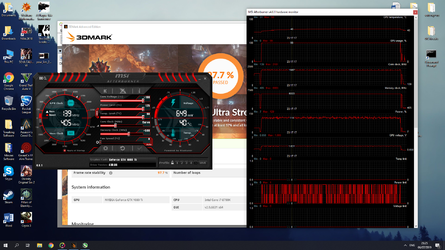
Power limit goes NUTS -> Voltage isn't stable -> clock goes ALL OVER THE PLACE. The card doesn't actually run at 2100 most of the time, even spends time below 2000. so what is the point of this overclock? It's what I call a "fake" overclock. You think you overclocked properly, but you really didn't. Also, when your card isn't "clock stable", then FireStrike can't even properly test for its "card stability". So maybe you did this overclock, then went to play a not very demanding shooter game at 1080p, and boom, it crashed. It's because the shooter will not consume enough power to trigger the power limit -> card will remain at 2100 -> but it was never properly tested at stable 2100 clocks.
(b) Let's see another example. This one has a bit more finesse to it. 2076/6000 at 1.05V. Note that I lowered the voltage to lessen power limit and lowered the clock to avoid a crash. 2076 is above any factory OC of aftermarket cards. This is what I see on FireStrike:
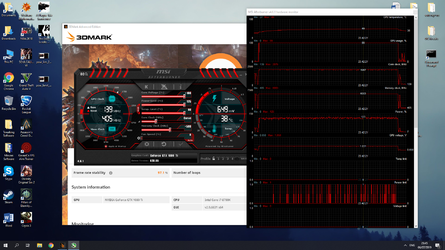
It's not as bad as (a), but as you can see power limit still triggered a lot, and drops again were as low as 1987. Some people would call it bearable, others wouldn't. It means that for most of your games below 4k, you would most likely be able to retain this 2076 speed. It's now up to you if you want to call this OC stable or not.
(c) Now let's see the final example. 2050/6000 at 1.025V. Again the goal here is to lower the voltage to get less power limiting and a stable clock.
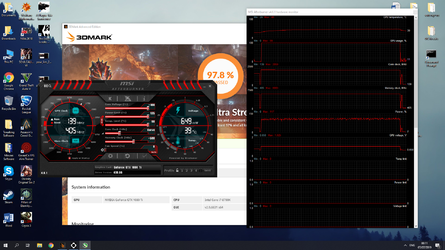
Core clock is STABLE. Voltage is FLAT. No power limit. There is a single drop, 12MHz drop due to temperature, not much I can do about it. Regardless, this is what I would consider a true overclock

Overclocking on custom bios - "Go as hard as you can"
Now I will show you what happens when I switch to the FTW3 Kingpin fix bios (You can probably find it on google). This bios basically says: Forget about power limit. We trust you to handle the heat, put as much voltage as you want, and just run the benchmark until it crashes. Here's an example:
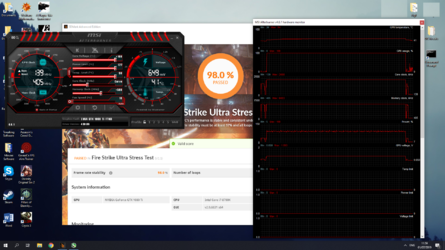
Pretty sweet, right? Voltage at 1.093V, clock at 2088, perfectly stable! This bios is by far the best bios for overclocking at stock voltages. XOC bios does the same thing, but: it increases the maximum voltage to 1.2V, while it also hinders your overall performance by applying more loose settings (at identical clocks, XOC bios is slower than stock/FTW).
Trying to quantify how much power limit really hurts your OC
Here are some more results with Superposition 8k Optimized preset. Unlike 1080p Extreme, the 8k preset is good at detecting clock stability thanks to its high power consumption. Again I want you to look at Core Clock, GPU voltage, and Power Limit. I am running the stock Aorus bios so power limits are IN. Temperatures are appropriate for this type of testing, staying below 45c.
Let's start with stock. The stock Aorus clocks are actually quite good, if you have the right cooling it will boost to 2000/5500 at 1.043V, and in this test it will not power limit (there's an early spike which is not related to the benchmark):
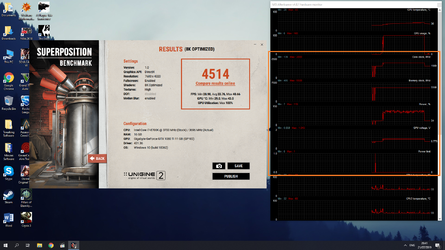
Now let's start overclocking. We start with the optimal overclock of 2050/6100 at 1.025V. I already showed that this overclock is FS stable, so power limit will not trigger here:
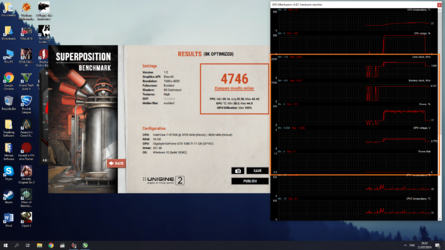
Next is 2075/6100 at 1.063V, which is a card-stable OC but not clock-stable, power limit will trigger. One way to sort of compensate for it is to increase the clocks on all voltages and not just on your target voltage. This way when the card power limits and reduces the voltage you will tell it to how much it will drop (for example, you can set 1.063V -> 2075, 1.05V -> 2063, and 1.025V, 1.031V, 1.043V -> 2050, 1.012V -> 2037). This fine tuning requires A LOT of stress testings because you will overclock many different voltage set points at once. It's not a bad OC, it will probably be fine for all of your games, but it's too much effort in my opinion.
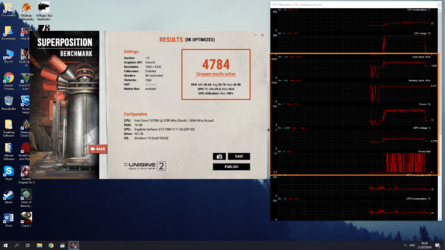
Finally is a "big oc" of 2113/6100 at 1.093V. I don't think there's a card on the planet that can maintain those clocks at those voltages under extreme stress testing (it might work on 1080p if you have a super great chip, not me though). Of course, power limit goes nuts, voltage goes nuts, clocks go nuts...
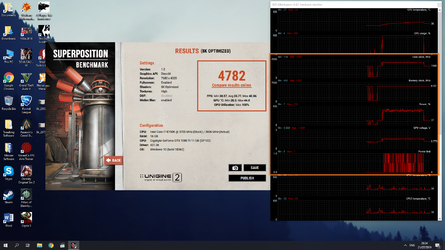
Summary of results - Superposition 8k
FE scores around 4200 (results online). Stock Aorus scored 4514, which is a 7% improvement. The low voltage/optimal overclock of 2050/6100 scored 4746 - which is about 12% improvement over FE and and 5% over stock Aorus. The fine tuned 2075 overclock scored 4784 - about 1% difference over the low voltage OC. And finally, the "mega" OC scored 4782, pretty much identical to 2075, because of power limits. This section hopefully quantifies how high OC isn't always better.
Some Practical tips for overclocking at stock bios
24/7 stable overclocks would be around 2000-2100 core and 5500-6300 memory. In practice 2100 is very difficult to maintain, not many cards can sustain it without crashing, and even if you don't crash there are always power and thermal limits that kick in.
1. What I recommend is you start at a low voltage. Start only with core clock, let's say something around 1950MHz, and at 1V, then go up from there. All cards will be different. I suggest you look for some initial "target" clock speed, and set that clock at some voltage of your choice. if you crash, increase voltage. if you power limit, decrease voltage. If you can't ensure stability, decrease core clock by 12MHz and repeat.
2. After you found stable core, increase the memory by 100MHz, run stress test. Memory OC from my experience is less likely to crash, more likely to artifact, so keep an eye out. If you power limit, decrease core clock by 12MHz. Then keep increasing memory.
3. You will have some fluidity between core-memory-voltage. It's up to you to find this ideal spot and decide if you prefer higher clocks with chance for power limit or higher memory. The end product should be a run that doesn't crash and doesn't power limit.
To sum it up, I think that if you really want to overclock your pascal/turing card, you have to be honest with yourself and check that it actually runs at the speed you set it to run. You lose some bragging rights but at least your card functions properly at 4k. Is it worth it to overclock those cards? You will have very little gain, somewhere between 5%-10%, and maybe a bit more stability because you control the power better, so do it only if you enjoy playing around with your hardware. It sucks for me to write a guide and the conclusion to this guide is "don't do it, it's not worth the trouble", but most of us will just want the best performance available, so we'd do it anyway.
Last edited:

