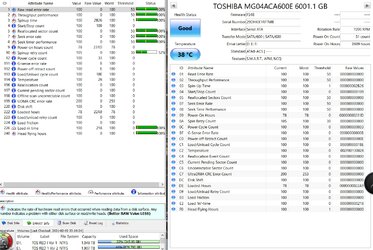- Joined
- Jan 29, 2007
Hi guys. I have a 3-5 year old 6TB WD drive that seems to be crapping out on me. I was using a Vantec HX-4R external HDD contoller to run it from my old system to transfer stuff to my new system, but I started noticing problems and then finally well... it just doesn't work anymore. It spins, but Windows doesn't recognize it. I took it out of Vantec, stuffed in in a normal port internally, same thing. Bios recognizes it, it spins, but nothing. So... I took it out of my new machine, popped it into the old machine where it was before, same problems, wouldn't even boot up the machine, entered bios, it's there, saved, system restarted, BUT this time Win 7 ran a diskcheck! woohoo!! 2 hours later it is still running, so not sure of the result, but it is is troubling because it went through doing the whole delete $I30 errors, happens to be all photos, I am quite sad.. It is now in the process of try to recover the orphaned files, I am hoping, if not, I will try a recovery program to try to get them back.
HOWEVER, now... I need a couple of new HDDs to back everything up... Someone has recommended the Seagate Ironwolf over either the Barracuda or WD or Toshiba drives. Why? Is NAS better for normal computing? Safer? I see no advantage really as I don't have a RAID and do not do NAS, but.. maybe I can find some use for it? If I buy two NAS do they have to be the same size? I am just wondering if NAS is going to be better for long term?
Also, how worried should I be about a Toshiba 6TB drive that is 100% for everything EXCEPT spinup retry count which is at 52% just after a year of use? Is this is a serious problem? The drive houses my programs, photos, documents, etc. I try to back up most of that, but wondering how worried I should be? Everything else on that drive is working 100% according to Active @Harddrive software. And Cyrstal disk is calling that drive GOOD. So.... what's going on?
Suggestions on new drives? NAS or no? Just Barracuda? Size recommendations? Some people say 4TBor below. What do you think?
Many questions here.
I usually go with 6TB, but now after this WD that is dying on my old system, I am not so sure I want to use them anymore. But my new system has 2. 1 Toshiba and 1 WD.
And yeah, I have gone over some data from backblaze, but somehow seems all of them are actually not significantly different in MHO.
Edit: By the way is HDD Regenerator still the software of choice to find and fix HDDs? This software seems very very powerful, any comments?
HOWEVER, now... I need a couple of new HDDs to back everything up... Someone has recommended the Seagate Ironwolf over either the Barracuda or WD or Toshiba drives. Why? Is NAS better for normal computing? Safer? I see no advantage really as I don't have a RAID and do not do NAS, but.. maybe I can find some use for it? If I buy two NAS do they have to be the same size? I am just wondering if NAS is going to be better for long term?
Also, how worried should I be about a Toshiba 6TB drive that is 100% for everything EXCEPT spinup retry count which is at 52% just after a year of use? Is this is a serious problem? The drive houses my programs, photos, documents, etc. I try to back up most of that, but wondering how worried I should be? Everything else on that drive is working 100% according to Active @Harddrive software. And Cyrstal disk is calling that drive GOOD. So.... what's going on?
Suggestions on new drives? NAS or no? Just Barracuda? Size recommendations? Some people say 4TBor below. What do you think?
Many questions here.
I usually go with 6TB, but now after this WD that is dying on my old system, I am not so sure I want to use them anymore. But my new system has 2. 1 Toshiba and 1 WD.
And yeah, I have gone over some data from backblaze, but somehow seems all of them are actually not significantly different in MHO.
Edit: By the way is HDD Regenerator still the software of choice to find and fix HDDs? This software seems very very powerful, any comments?
Last edited: