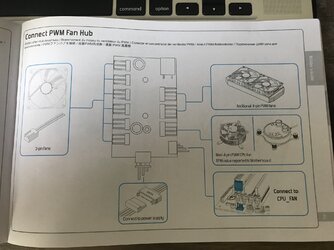Hey friends! First post here!
I'm getting a bit frustrated at this point, because I just can't seem to find any adequate information on this, so hope fully someone will be able to help me or point me in the right direction!
I'm building a new PC, last time I did that was over 10 years ago, so A LOT has changed!
My main question/confusion is:
How do I connect 6, maybe 7 RGB/PMW fans to my motherboard and make sure they all are in sync with the RGB, and also that they are all PMW controlled?
Here are the parts that I'm working with:
Case: Define R6 http://www.fractal-design.com/home/product/cases/define-series/define-r6-black
Motherboard: ASUS MAXIMUS X CODE https://www.asus.com/us/Motherboards/ROG-MAXIMUS-X-CODE/overview/
Fans: EK Vardar EVO RGB https://www.ekwb.com/shop/ek-vardar-evo-120er-rgb-500-2200-rpm
I'm pretty sure based on what I researched so far that I will need some kind of a hub for all the fans, there is a built one in the case already, but I don't think that it will suffice, as it only has 3 PMW connections plus it looks like it doesn't offer any RGB functionalities. I might be wrong. I guess that's why I'm here.
Hopefully someone had some experience with a similar setup, and also if you can recommend any cable extensions for the fans to make cable management easier, that would be great too.
Thanks so much in advance, really looking forward to your answers! Cheers.
I'm getting a bit frustrated at this point, because I just can't seem to find any adequate information on this, so hope fully someone will be able to help me or point me in the right direction!
I'm building a new PC, last time I did that was over 10 years ago, so A LOT has changed!
My main question/confusion is:
How do I connect 6, maybe 7 RGB/PMW fans to my motherboard and make sure they all are in sync with the RGB, and also that they are all PMW controlled?
Here are the parts that I'm working with:
Case: Define R6 http://www.fractal-design.com/home/product/cases/define-series/define-r6-black
Motherboard: ASUS MAXIMUS X CODE https://www.asus.com/us/Motherboards/ROG-MAXIMUS-X-CODE/overview/
Fans: EK Vardar EVO RGB https://www.ekwb.com/shop/ek-vardar-evo-120er-rgb-500-2200-rpm
I'm pretty sure based on what I researched so far that I will need some kind of a hub for all the fans, there is a built one in the case already, but I don't think that it will suffice, as it only has 3 PMW connections plus it looks like it doesn't offer any RGB functionalities. I might be wrong. I guess that's why I'm here.
Hopefully someone had some experience with a similar setup, and also if you can recommend any cable extensions for the fans to make cable management easier, that would be great too.
Thanks so much in advance, really looking forward to your answers! Cheers.