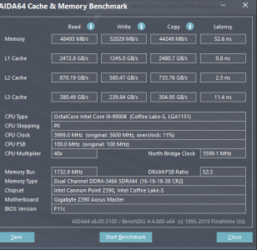- Joined
- Aug 3, 2017
Hi,
What is the safe temperature for DDr4 ? I have some Trident Z RGB,I've OC them a bit and I was wondering about temps on this kit.
During gamin on Red dead redemption 2 the ram went up to 52c. I got a BSOD so I went back to stock XMP but seems that the temps were quite similar and i was wondering if it was nprmal
Also those are the results of the OC, managed to get it to 4000 but latency wasn't getting a lot more lower so I left it at 3733. Apparently even at 3733 it's not stable since i got a BSOD, haven't time to do a proper memtest yet
Bench at 3733 : https://www.casimages.com/i/200601030406994884.png.html
Timings at 373 : https://www.casimages.com/i/200601030242214835.png.html
Bench stock xmp : https://www.casimages.com/i/200601030242146281.png.html
Also here are my other bios settings with the ram at 3733. What could be wrong?
Also, is it really worth it to OC the ram from 3466 to 3733 or 4000 ? I do mostly gaming but also a bit of graphic design and video editing.
thanks
MANUAL PROFILE 5GHZ
ADVANCED FREQUENCY SETTINGS
CPU Base clock 100
CPU upgrade : auto
CPU vcore : 1.25
Enhanced multi core performance disabled
CPUclock ratio 50
Uncore ratio : 47
Ring down offset : disabled
AVX offset :0
FCLK frequency for early power on : 1Ghz
XMP : profile 1
Vt-d disabled
Advanced cpu core settings
Intel Speed Shift Technology: enabled
Intel turbo boost technology : enable
C state : disabled
SpeedShift : enabled
Turbo per core limit control : auto
Turbo Power limits ; maxed
Active turbo rations ; all 50
Voltage optimisation : auto
ADVANCED VOLTAGE SETTINGS
Advanced power settings
CPU VCORE Loadline calibration turbo
CPU core voltage control
VCCIO 1.20
CPU SA : 1.25
Dram voltage : 1.40
Dram frequency : 3733
CPU current limit 255
Cpu vcore PWM switch rate : 300
CSM : disabled
Thanks !
Thanks
What is the safe temperature for DDr4 ? I have some Trident Z RGB,I've OC them a bit and I was wondering about temps on this kit.
During gamin on Red dead redemption 2 the ram went up to 52c. I got a BSOD so I went back to stock XMP but seems that the temps were quite similar and i was wondering if it was nprmal
Also those are the results of the OC, managed to get it to 4000 but latency wasn't getting a lot more lower so I left it at 3733. Apparently even at 3733 it's not stable since i got a BSOD, haven't time to do a proper memtest yet
Bench at 3733 : https://www.casimages.com/i/200601030406994884.png.html
Timings at 373 : https://www.casimages.com/i/200601030242214835.png.html
Bench stock xmp : https://www.casimages.com/i/200601030242146281.png.html
Also here are my other bios settings with the ram at 3733. What could be wrong?
Also, is it really worth it to OC the ram from 3466 to 3733 or 4000 ? I do mostly gaming but also a bit of graphic design and video editing.
thanks
MANUAL PROFILE 5GHZ
ADVANCED FREQUENCY SETTINGS
CPU Base clock 100
CPU upgrade : auto
CPU vcore : 1.25
Enhanced multi core performance disabled
CPUclock ratio 50
Uncore ratio : 47
Ring down offset : disabled
AVX offset :0
FCLK frequency for early power on : 1Ghz
XMP : profile 1
Vt-d disabled
Advanced cpu core settings
Intel Speed Shift Technology: enabled
Intel turbo boost technology : enable
C state : disabled
SpeedShift : enabled
Turbo per core limit control : auto
Turbo Power limits ; maxed
Active turbo rations ; all 50
Voltage optimisation : auto
ADVANCED VOLTAGE SETTINGS
Advanced power settings
CPU VCORE Loadline calibration turbo
CPU core voltage control
VCCIO 1.20
CPU SA : 1.25
Dram voltage : 1.40
Dram frequency : 3733
CPU current limit 255
Cpu vcore PWM switch rate : 300
CSM : disabled
Thanks !
Thanks