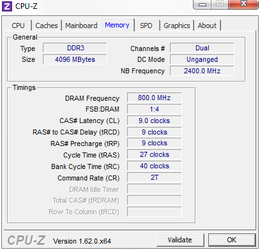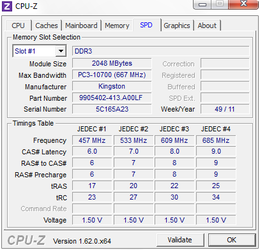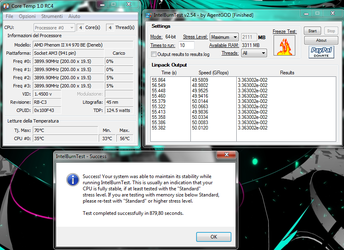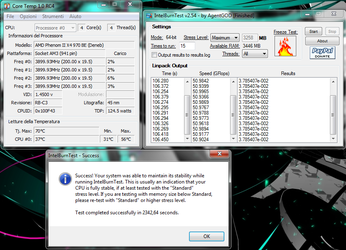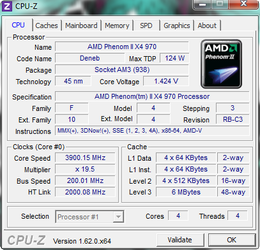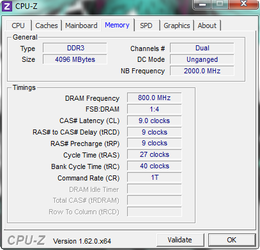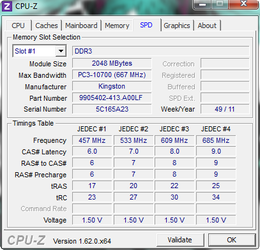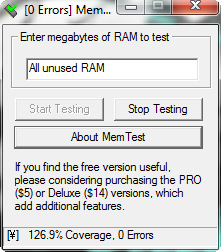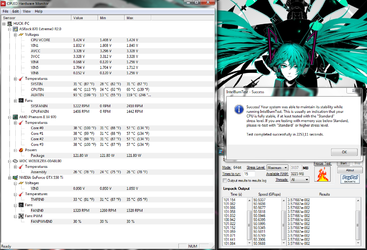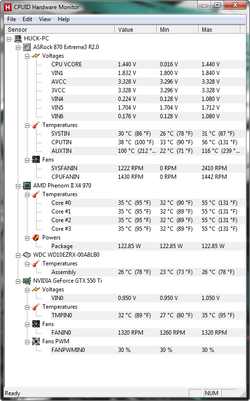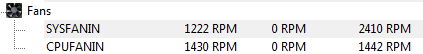- Joined
- Dec 16, 2012
Hello there,
First post here, and first overclock of my life; i have been reading so many guides(video tutorial as well on youtube), and so many topics in these days about overclocking Cpu similars as mine, but after reading a lot i couldn't find someone with exactly my same build, (only 1 guy in tomshw forum, but he was overclocking at 4.2 ghz with a water cooling system, and i'm with air cooling at the moment, but i have still tried 4.2 ghz and i got an instant bluescreen at the startup) so the first one i have tried to follow it was this:
http://www.extremeoverclocking.com/reviews/processors/AMD_Phenom_II_X6_1075T_13.html
Settings that i tested are:
4.00 GHz / 1.450v
4.10 GHz / 1.500v = Max Stable OC
Since my goal it was going over 4 ghz , as a noob i have tried increasing gradually only of 1 time the multiplier with stock voltage, and seeing if i was getting some errors, until i reached 4.1 ghz with 1.5 volt (the rest was setted to auto), i played some games for days without errors (Far Cry 3 for example) and my cpu temperature wasn't surpassing 55 ,57 C° but after 2 or 3 days i got a bsod ( but i wasn't sure if it was a cpu related issue, cause i overclocked my gpu as well after seeing my computer stable for days (using programs like photoshop,lightroom, and watched some movies in 1080p) with stable temperatures, also my ram voltage was setted at 1.645, instead most of the people with my same ram was saying to put 1.65 voltage; the timings were 9 9 9 27 as they are now, so through bluescreen viewer i've been able to see the culprits:

i googled my error, and the first post was of course related to overclock problems, so someone was saying to stop the overclock and return to the stock settings; and since some other solved cases with this error were interesting the video drivers, i decreased gradually my gpu core clock from 999 mhz ( the maximum that i could reach with my Nvidia gtx 550 ti with these new drivers that limit the core clock cause they are made for kepler as i've been read, i was trying to reach 1025 mhz core clock, but while launching some tests with msi kombustor it was founding a throttling over 999 mhz, so i decreased it to 999,995,990 and then at 980 mhz as i'm using it now, and i'm not getting any artifacts and the highest temperature while gaming is around 55 C°, and i ran some benchmarking with Heaven DX11 Benchmark with these results:

i also tested it with 3dMark Vantage and didn't get any errors.
Now returning to the main topic, i'd like to overclock my cpu between 4 to 4.1 ghz if it's possible, these are my actual settings:




here the last test i did today with p95, after 1 hour my cpu was at a stable temperature of 55 to 56 C° but i got a stop error, not a bsod for luck at least.
My gpu settings:

and here the first try of overclock that i did days ago at 4.1 ghz 1.5 volts and cpu-nb and all the rest of bios cpu related settings setted to auto:

Ram 1600 mhz, timings were the same as i said (9 9 9 27), only the voltage it was lower than now, it was 1.64 volts instead of the actual 1.65 volts.
Here some pics of my Bios:







One thing that i didn't understand after many research, and also after reading my motherboard manual, are these settings:

are they related to the motherboard components voltage? sorry for my ignorance, but while reading about cpu/nb i saw this, another nb voltage setting, so i made some confusion so i didn't touch them, the only logic thing that i could think, without having many knowledge about the motherboard's northbridge and the cpu northbridge, i guess they are two distinct northbridges, am i right? and about Cpu Load-Line Calibration , in some forums were suggesting to enable it, but all i got as options are: auto, 1/2, 1/4 shud i set it different from auto?
Probably i made a confusing post here, and i'm sorry as well for my poor english and my grammar mistakes; i hope you guys will help at doing my first stable overclock, i thank you so much in advance for any kind of help or advice that you will provide me.
TL;DR
My rig:
Asrock 870 Extreme 3 r2.0
AMD Phenom II x4 970 Black Edition 3.5 ghz stock core clock
x2 RAM DDR3 Kingston HyperX KHX1600C9AD3B1/2G 1600MHz 2GB CL9
Nvidia GeForce GTX 550 Ti 910 mhz stock core clock
Overclock Status:
Processor:
Cpu Frequency: 200 mhz
PCIE Frequency: 101 mhz
Spread Spectrum: Disabled
Asrock UCC: Disabled ( i even tried using this, cause after reading at the description of the motherboard official site, it should increase my cores from x4 to x6 if i didn't misunderstand, but after having it enabled Cpu-Z didn't recognize my cpu as x6)
Cpu Active Control: Disabled
Cpu Frequency Multiplier: x20.0 4000 mhz
Cpu Voltage: 1.4500v
NB Frequency: x12.0 2400 mhz
Cpu Nb Voltage: 1.2500v
HT Bus Speed: 2400 mhz (the maximum that i could set it from the Bios )
HT Bus Width : 16 bit
DRAM Frequency: DDR3 1600
DRAM Timings: 9 9 9 27 40 2t
Cool 'n 'Quiet: Enabled
Secure Virtual Machine: Enabled
Enhanched Halt State(C1E): Disabled
CPU Thermal Throttle: Auto
Conclusions:
I put the NB Frequency and the HT Bus Speed at the same mhz after having read the Dolk's Guide here:
http://www.overclockers.com/forums/showthread.php?t=596023
Where in his examples he said to put them like:
and after reading to the charts in his guide, i tried to put the settings considering my cpu multiplier frequency and his voltage, i also tried to put 2600 mhz in CPU-NB speed but when i did it, i left the HTT Speed at the stock frequency of 2000 mhz ( as i said the maximum for my HTT Speed from the Bios it seems to be 2400 mhz )
I also have been reading to these pages:
http://www.overclock.net/t/777378/o...uban-overclocking-guide-with-too-many-smileys
http://www.overclock.net/t/1138395/oc-help-phenomii-x4-970-be
edit: i forgot to mention my air cooler: http://www.arctic.ac/en/p/cooling/cpu/473/freezer-a30.html
First post here, and first overclock of my life; i have been reading so many guides(video tutorial as well on youtube), and so many topics in these days about overclocking Cpu similars as mine, but after reading a lot i couldn't find someone with exactly my same build, (only 1 guy in tomshw forum, but he was overclocking at 4.2 ghz with a water cooling system, and i'm with air cooling at the moment, but i have still tried 4.2 ghz and i got an instant bluescreen at the startup) so the first one i have tried to follow it was this:
http://www.extremeoverclocking.com/reviews/processors/AMD_Phenom_II_X6_1075T_13.html
Settings that i tested are:
4.00 GHz / 1.450v
4.10 GHz / 1.500v = Max Stable OC
Since my goal it was going over 4 ghz , as a noob i have tried increasing gradually only of 1 time the multiplier with stock voltage, and seeing if i was getting some errors, until i reached 4.1 ghz with 1.5 volt (the rest was setted to auto), i played some games for days without errors (Far Cry 3 for example) and my cpu temperature wasn't surpassing 55 ,57 C° but after 2 or 3 days i got a bsod ( but i wasn't sure if it was a cpu related issue, cause i overclocked my gpu as well after seeing my computer stable for days (using programs like photoshop,lightroom, and watched some movies in 1080p) with stable temperatures, also my ram voltage was setted at 1.645, instead most of the people with my same ram was saying to put 1.65 voltage; the timings were 9 9 9 27 as they are now, so through bluescreen viewer i've been able to see the culprits:
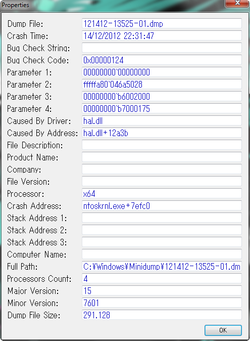
i googled my error, and the first post was of course related to overclock problems, so someone was saying to stop the overclock and return to the stock settings; and since some other solved cases with this error were interesting the video drivers, i decreased gradually my gpu core clock from 999 mhz ( the maximum that i could reach with my Nvidia gtx 550 ti with these new drivers that limit the core clock cause they are made for kepler as i've been read, i was trying to reach 1025 mhz core clock, but while launching some tests with msi kombustor it was founding a throttling over 999 mhz, so i decreased it to 999,995,990 and then at 980 mhz as i'm using it now, and i'm not getting any artifacts and the highest temperature while gaming is around 55 C°, and i ran some benchmarking with Heaven DX11 Benchmark with these results:
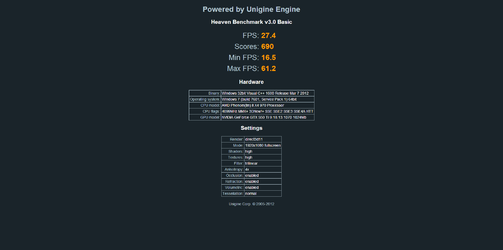
i also tested it with 3dMark Vantage and didn't get any errors.
Now returning to the main topic, i'd like to overclock my cpu between 4 to 4.1 ghz if it's possible, these are my actual settings:
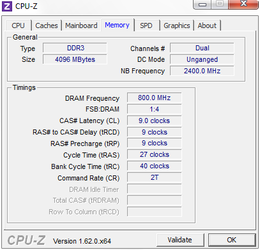
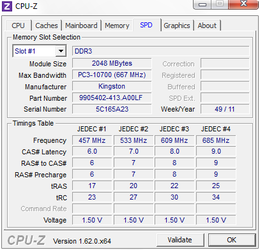
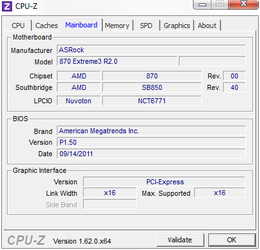
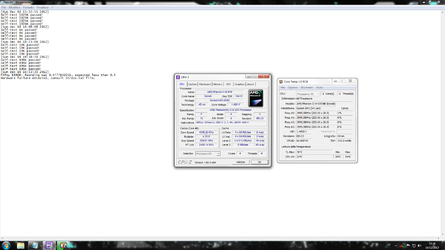
here the last test i did today with p95, after 1 hour my cpu was at a stable temperature of 55 to 56 C° but i got a stop error, not a bsod for luck at least.
My gpu settings:
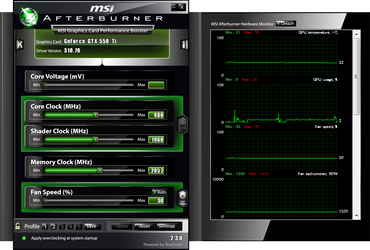
and here the first try of overclock that i did days ago at 4.1 ghz 1.5 volts and cpu-nb and all the rest of bios cpu related settings setted to auto:
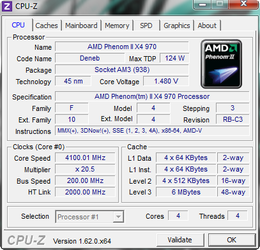
Ram 1600 mhz, timings were the same as i said (9 9 9 27), only the voltage it was lower than now, it was 1.64 volts instead of the actual 1.65 volts.
Here some pics of my Bios:
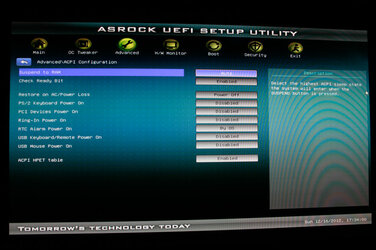
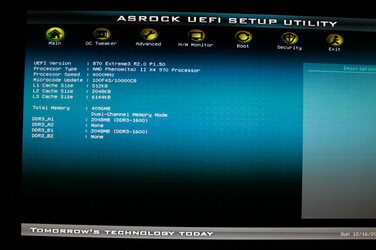
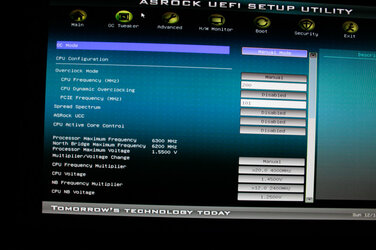
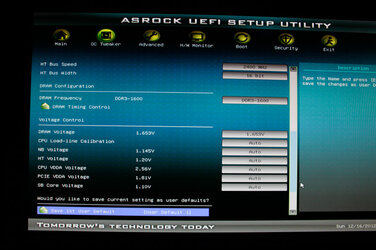
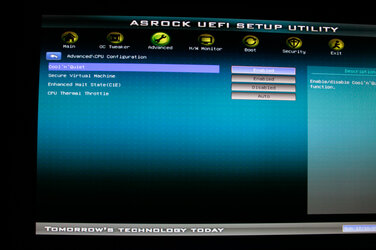
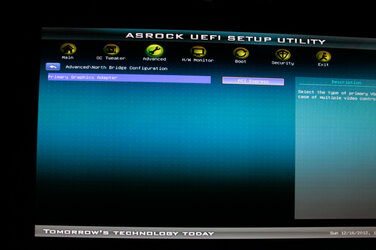
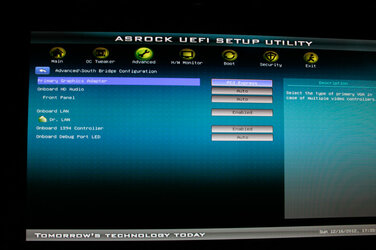
One thing that i didn't understand after many research, and also after reading my motherboard manual, are these settings:
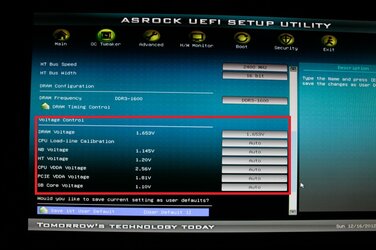
are they related to the motherboard components voltage? sorry for my ignorance, but while reading about cpu/nb i saw this, another nb voltage setting, so i made some confusion so i didn't touch them, the only logic thing that i could think, without having many knowledge about the motherboard's northbridge and the cpu northbridge, i guess they are two distinct northbridges, am i right? and about Cpu Load-Line Calibration , in some forums were suggesting to enable it, but all i got as options are: auto, 1/2, 1/4 shud i set it different from auto?
Probably i made a confusing post here, and i'm sorry as well for my poor english and my grammar mistakes; i hope you guys will help at doing my first stable overclock, i thank you so much in advance for any kind of help or advice that you will provide me.
TL;DR
My rig:
Asrock 870 Extreme 3 r2.0
AMD Phenom II x4 970 Black Edition 3.5 ghz stock core clock
x2 RAM DDR3 Kingston HyperX KHX1600C9AD3B1/2G 1600MHz 2GB CL9
Nvidia GeForce GTX 550 Ti 910 mhz stock core clock
Overclock Status:
Processor:
Cpu Frequency: 200 mhz
PCIE Frequency: 101 mhz
Spread Spectrum: Disabled
Asrock UCC: Disabled ( i even tried using this, cause after reading at the description of the motherboard official site, it should increase my cores from x4 to x6 if i didn't misunderstand, but after having it enabled Cpu-Z didn't recognize my cpu as x6)
Cpu Active Control: Disabled
Cpu Frequency Multiplier: x20.0 4000 mhz
Cpu Voltage: 1.4500v
NB Frequency: x12.0 2400 mhz
Cpu Nb Voltage: 1.2500v
HT Bus Speed: 2400 mhz (the maximum that i could set it from the Bios )
HT Bus Width : 16 bit
DRAM Frequency: DDR3 1600
DRAM Timings: 9 9 9 27 40 2t
Cool 'n 'Quiet: Enabled
Secure Virtual Machine: Enabled
Enhanched Halt State(C1E): Disabled
CPU Thermal Throttle: Auto
Conclusions:
I put the NB Frequency and the HT Bus Speed at the same mhz after having read the Dolk's Guide here:
http://www.overclockers.com/forums/showthread.php?t=596023
Where in his examples he said to put them like:
Overclock using Multiplier:
200 * 15 = 3000 MHz Core Speed
200 * 10 = 2000 MHz CPU-NB Speed
200 * 10 = 2000 MHz HTT Speed
and after reading to the charts in his guide, i tried to put the settings considering my cpu multiplier frequency and his voltage, i also tried to put 2600 mhz in CPU-NB speed but when i did it, i left the HTT Speed at the stock frequency of 2000 mhz ( as i said the maximum for my HTT Speed from the Bios it seems to be 2400 mhz )
I also have been reading to these pages:
http://www.overclock.net/t/777378/o...uban-overclocking-guide-with-too-many-smileys
http://www.overclock.net/t/1138395/oc-help-phenomii-x4-970-be
edit: i forgot to mention my air cooler: http://www.arctic.ac/en/p/cooling/cpu/473/freezer-a30.html
Last edited: