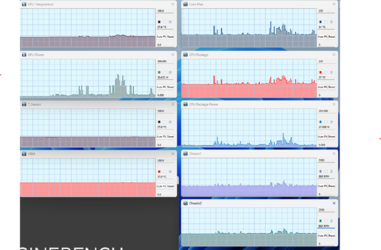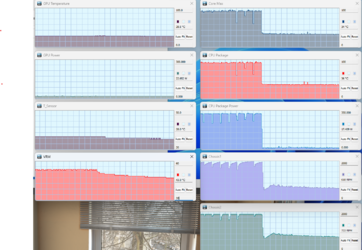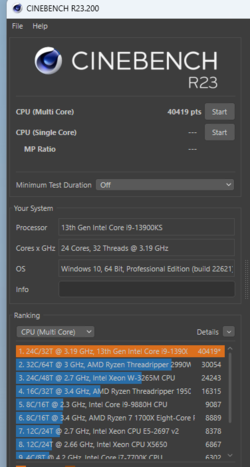I didn't even have to try and it broke 40k in R23. CPU is rock solid.
Idle:
Water temp 27C
VRM 37C
R23 30 min test:
CPU 325W
CPU 97C max, 93C average
Water temp 30-31C
VRM 52C
Cooling system is working great. The fans are still on auto but spin up hard on R23, but that kept the water temps very low. VRM runs super cool as well. Obviously overbuilt and well cooled.
Having issues with the GPU. I think it might be the riser cable. Video sometimes glitches, and any 3D load crashes out or reboots the machine. Don't have time to mess with it this weekend.
I should have spent more attention on flushing and cleaning. The GPU block collected two tiny fragments of something, and there's a tiny hair stuck to one of the fins, too. Won't hurt temps, but I can see it and it bugs me.