Hello all,
I'm new here
Not too long ago, I build my PC from scratch. Below is the config that I have relevant to the queries I'd like to ask.
Motherboard: Gigabyte GA-Z97-D3H
Storage:
I've been using this set up for a good 6 months now. However, I've noticed that the boot takes a good 30 ~ 40 seconds. I'm having a feeling that I've not set up the SATA correctly and therefore somehow hampering the full potential.
PIC 1 : The first cable (SATA 3) Is of my SSD, second is of The SATA Drive
PIC 2: 1st row SATA is for eSATA on the case. Not used. 2nd row SATA points to the IDE to sata converter that I'm using to run my Old IDE HDD. I plan to decommission this drive anyway.
Can someone help me figure out if it's actually OK? Does it require more data for analysis?
===============================================================================
SECOND QUERY
I have a ton of photos that are precious to me and am looking to invest in a humble RAID 1 (Optional hot-spare) setup. I do not wish to sell a kidney for having this set up though, and I'd like to know how to actually get it done.
From what I understand, WD Red drives are specifically build for RAIID / NAS storages. Would this suffice? The raid setup will be strictly only for backing up my pictures. Nothing else.
Assuming that I have only my SSD(OS) attached to my PC, how do I go about configuring this raid setup?
I'm hoping I've provided enough info. Please let me know if I need to provide more details.
Thanks in advance!
I'm new here
Not too long ago, I build my PC from scratch. Below is the config that I have relevant to the queries I'd like to ask.
Motherboard: Gigabyte GA-Z97-D3H
Storage:
- Samsung SSD (OS)
- WD Green 640GB SATA
- Seagate 160GB IDE (salvaged from the old PC)
I've been using this set up for a good 6 months now. However, I've noticed that the boot takes a good 30 ~ 40 seconds. I'm having a feeling that I've not set up the SATA correctly and therefore somehow hampering the full potential.
PIC 1 : The first cable (SATA 3) Is of my SSD, second is of The SATA Drive
PIC 2: 1st row SATA is for eSATA on the case. Not used. 2nd row SATA points to the IDE to sata converter that I'm using to run my Old IDE HDD. I plan to decommission this drive anyway.
Can someone help me figure out if it's actually OK? Does it require more data for analysis?
===============================================================================
SECOND QUERY
I have a ton of photos that are precious to me and am looking to invest in a humble RAID 1 (Optional hot-spare) setup. I do not wish to sell a kidney for having this set up though, and I'd like to know how to actually get it done.
From what I understand, WD Red drives are specifically build for RAIID / NAS storages. Would this suffice? The raid setup will be strictly only for backing up my pictures. Nothing else.
Assuming that I have only my SSD(OS) attached to my PC, how do I go about configuring this raid setup?
I'm hoping I've provided enough info. Please let me know if I need to provide more details.
Thanks in advance!
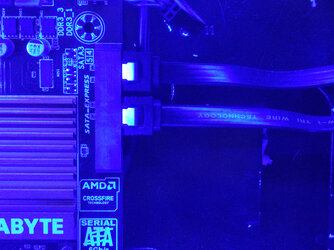
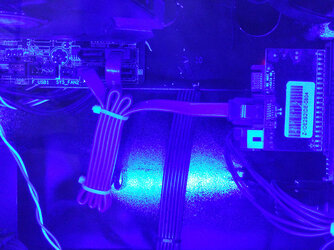
 to the forums!
to the forums!