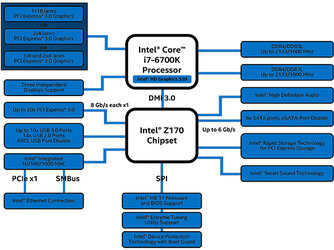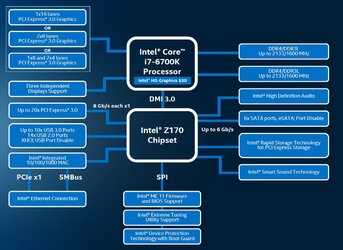Thanks, EarthDog.
And I've just realized something captainthrall might be interested in — M.2 / 4-lane PCI-E / NVM drives tend to be much faster at sequential but not much at random. Example
SM 951 NVM vs EVO 850 (non-pro), each very close to fastest in its own category. People who don't rely on sequentials a lot won't notice the difference unless they're very perceptive and paying attention. On the other hand, these things overheat. Samsung claims real-life throttling will almost never happen, but a benchmark could see them to 100 degrees Celsius in 3 minutes or so, with the results showing the throttling, and lifespan will suffer too, I suppose stability issues might pop up at some point from chip degradation. If you don't mind the trouble of putting some mem heatsinks on it (three simple VGA mem heatsinks for a one-side 951) and making sure there's air blowing on it, you should probably be fine, especially in an ASUS mobos that give them breathing space. Otherwise you might be better off sticking with a 500 GB Evo instead of a 256 GB NVM for a similar price, especially if random read is your most typical use.
That's interesting. I want to point out though... the drive I'm considering is a 950 pro, not a 951 nvm. (it's similar, but just a new iteration)
http://www.newegg.com/Product/Product.aspx?Item=N82E16820147467&cm_re=950_pro-_-20-147-467-_-Product
Max Sequential Read - Up to 2500 MBps
Max Sequential Write - Up to 1500 MBps
4KB Random Read - Up to 300,000 IOPS (4KB, QD32), Up to 12,000 IOPS (4KB, QD1)
4KB Random Write - Up to 110,000 IOPS (4KB, QD32), Up to 43,000 IOPS (4KB, QD1)
It's up to 5x as fast as the 850 evo 500gb:
Max Sequential Read: Up to 540 MBps
Max Sequential Write: Up to 520 MBps
4KB Random Read: Up to 98,000 IOPS
Here are two breakdowns that I found to be pretty informative (lots and lots of benchmarks):
http://arstechnica.com/gadgets/2015...rst-pcie-m-2-nvme-ssd-is-an-absolute-monster/
http://www.pcgamer.com/samsung-950-pro-512gb-review/
Performance-wise, the 950 pro is definitely the best thing on the market... although, as you mentioned, the speed-gap shrinks as the reading/writing becomes less sequential. Mostly I'll be using the drive for gaming, which has a lot of randomness, but (correct me if I'm wrong here as I tend to have no idea what I'm talking about) aren't loading screens and boot-ups mostly sequential reads?
You're definitely right about the heat problems though. This might be a really stupid and irrelevant observation, but one thing I've noticed is: all of the mobo manufacturers place their M.2 sockets directly below the PCI slots, which means hot GPU air is going to be blowing on them constantly. That can't be helpful! A mem heatsink sounds like a good idea. Do you have any idea which models might be compatible for that type of use?