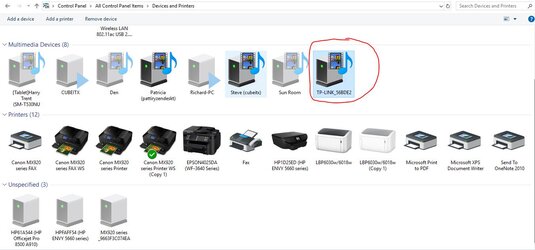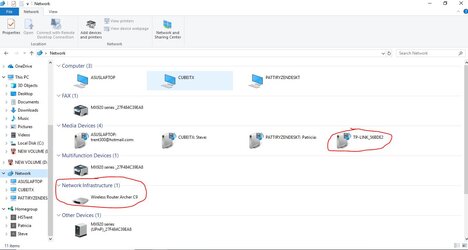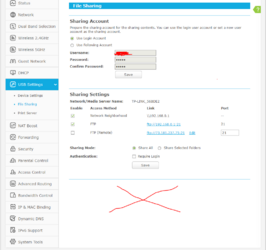- Joined
- Dec 27, 2008
Router: TP-Link Archer C9
OS: Windows 10 Pro
Issue: After updating the router firmware the router as a network device no longer shows in File Explorer. This is problematic as I cannot now backup our computers to the USB external hard drive plugged into the router. Rolling back the firmware to the previous version does not fix the issue.
What's not broken:
1. I have wired and wireless internet connectivity. No issues there.
2. I can access the firmware page to adjust router settings. No issue there. I have fiddled with the USB sharing and FTP options to no avail.
Anyone have any insight here?
OS: Windows 10 Pro
Issue: After updating the router firmware the router as a network device no longer shows in File Explorer. This is problematic as I cannot now backup our computers to the USB external hard drive plugged into the router. Rolling back the firmware to the previous version does not fix the issue.
What's not broken:
1. I have wired and wireless internet connectivity. No issues there.
2. I can access the firmware page to adjust router settings. No issue there. I have fiddled with the USB sharing and FTP options to no avail.
Anyone have any insight here?