- Joined
- Oct 27, 2004
- Location
- Upstate NY and NYC
- Thread Starter
- #41
What case did you have in mind?
Here's a case I was using, before I went with the Aluminum version (cause I have to lift my rig above my head, for maintenance to remove it).
http://www.newegg.com/app/ViewProductDesc.asp?description=11-133-108&depa=0



I measured it, and a Thermochill or Black Ice radiator (Xtreme or Pro) would fit perfectly in the front of the case, drawing air inwards. From what opthers have posted for measurements, even those heatcore units from AutoStone will fit. Obviously some cutting to open her up, but please of room. You'd also have to remove the 3.5" tray, that holds the floppy drives (thumbscrews). And you'll have to remove the HD cage obviously (small rivets).
Would have to mount the HD(s) up in the 5.25" bays (plenty of room), but I choice this case before because it can mount a full size 12" x 13" mobo. Which that spec gives you about 3" more depth, between the HD cage and Mobo for watercooling. Removing the HD cage will give LOTs of room.
Mine is sitting in the back, about to go up on eBay.
What is this "Silvertone TJ06 Windtunnel"?
Here's a case I was using, before I went with the Aluminum version (cause I have to lift my rig above my head, for maintenance to remove it).
http://www.newegg.com/app/ViewProductDesc.asp?description=11-133-108&depa=0

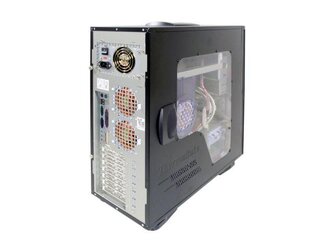

I measured it, and a Thermochill or Black Ice radiator (Xtreme or Pro) would fit perfectly in the front of the case, drawing air inwards. From what opthers have posted for measurements, even those heatcore units from AutoStone will fit. Obviously some cutting to open her up, but please of room. You'd also have to remove the 3.5" tray, that holds the floppy drives (thumbscrews). And you'll have to remove the HD cage obviously (small rivets).
Would have to mount the HD(s) up in the 5.25" bays (plenty of room), but I choice this case before because it can mount a full size 12" x 13" mobo. Which that spec gives you about 3" more depth, between the HD cage and Mobo for watercooling. Removing the HD cage will give LOTs of room.
Mine is sitting in the back, about to go up on eBay.
What is this "Silvertone TJ06 Windtunnel"?


