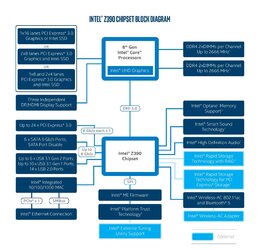- Joined
- Jul 20, 2006
This question has been plaguing me for almost twenty years... and since I never bothered to look it up, and it's recently caused me a lot of grief, I figured I'd finally ask:
What the hell are the "other" SATA ports for? What do they do? Why are they there? Why don't I just have six regular SATA ports instead of 4 of one kind and two of another?
I imagine it has something to do with "the bus"... but the reason why I ask is that recently it's become an issue.
Had a brand new, Samsung, SSD drive... 1TB. Working just fine. Using it for weeks. Suddenly the computer crashed and wouldn't start again. Took me a while to even realize it was the Samsung and that it was plugged into one of those "extra" SATA ports. Unplugged the drive and the computer started up like nothing was ever wrong.
I've had an older, mechanical drive for a while now. Always in danger of going out. Moved some port around... plugged IT into one of those ports... and after about two months BOOM! Drive no more.
So what are those ports for? Do they require some kind of special drivers? Are they just for optical drives? What's the deal?
What the hell are the "other" SATA ports for? What do they do? Why are they there? Why don't I just have six regular SATA ports instead of 4 of one kind and two of another?
I imagine it has something to do with "the bus"... but the reason why I ask is that recently it's become an issue.
Had a brand new, Samsung, SSD drive... 1TB. Working just fine. Using it for weeks. Suddenly the computer crashed and wouldn't start again. Took me a while to even realize it was the Samsung and that it was plugged into one of those "extra" SATA ports. Unplugged the drive and the computer started up like nothing was ever wrong.
I've had an older, mechanical drive for a while now. Always in danger of going out. Moved some port around... plugged IT into one of those ports... and after about two months BOOM! Drive no more.
So what are those ports for? Do they require some kind of special drivers? Are they just for optical drives? What's the deal?