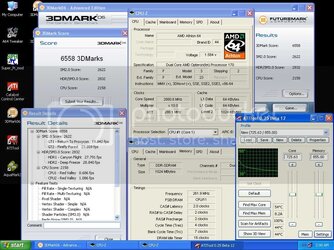The X1900XT/XTX/CF/AIW Thread
I plan to do with this thread the same thing I did with the X800GTO² thread so gentlemen & ladies start your engines. I'll be gathering links to as much knowledge and testing as I can find concerning these cards so we have a general reference thread. Please support the thread with as much info as you like. Pics, links, benchmarks, stable voltages, overclocking & cooling methods and anything else that will contribute to the advancement of these great cards are welcome. The X1900XTX/XT sticky thread is over 80 pages so let's see if we can beat that.
X1900XT/XTX/CF/AIW List of clocks, cooling, and volts AKA (Wall of Fame)
NAME...............CARD......GPU/MEM.....VCore.......VDD......Cooling
HousERaT ........- 1900XT -- 762/828 - 1.575 GPU, 2.184 VDD - Dynatron BH-610
HousERaT.........- 1900XTX - 751/873 - 1.550 GPU, 2.176 VDD - Kingwin K8CU-8025/80mm Tornado
El<(')>Maxi .....- 1900XTX - 922/900 - 1.575 GPU, 2.275 VDD - Dry Ice
Ross.............- 1900XT -- 800/850 - 1.550 GPU, 2.100 VDD - water
dominick32 ......- 1900XT -- 690/732 - 1.400 GPU, 2.086 VDD - stock cooling
gjwild ..........- 1900XTX - 776/972 - 1.425 GPU, 2.200 VDD - stock cooling - Relaxed timings
Joe Camel .......- 1900XTX - 860/913 - 1.525 GPU, 2.300 VDD - Phase Change
Joe Camel .......- 1900CF -- 735/864 - 1.525 GPU, 2.351 VDD - super ghetto air
tommcd64.........- 1900XT -- 702/779 - 1.375 GPU, 2.086 VDD - stock cooling
NinjaWreck.......- 1900XTX - 720/900 - 1.425 GPU, 2.225 VDD - stock cooling
Rattle...........- 1900XT -- 705/850 - 1.425 GPU, 2.127 VDD - stock cooling
proth............- 1900XTX - 783/900 - 1.500 GPU, 2.217 VDD - water
M Diddy..........- 1900XTX - 698/823 - 1.400 GPU, 2.230 VDD - stock cooling
Tat2monsta.......- 1900XT -- 705/805 - 1.450 GPU, 2.086 VDD - water
Mac..............- 1900XT -- 752/801 - 1.475 GPU, 2.102 VDD - water
psoutlaw.........- 1900XTX - 751/900 - 1.425 GPU, 2.086 VDD - stock cooling
5150 Joker.......- 1900XTX - 751/877 - 1.575 GPU, 2.272 VDD - water
traldan..........- 1900XT -- 660/760 - 1.400 GPU, 2.086 VDD - stock cooling
S_Wilson.........- 1900XTX - 751/855 - 1.525 GPU, 2.124 VDD - water
MadMaxOC.........- 1900XT -- 691/801 - 1.425 GPU, 2.086 VDD - stock cooling
Mboy67...........- 1900XT -- 693/801 - 1.445 GPU, 2.086 VDD - stock cooling
Klimpen..........- 1900XTX - 724/864 - 1.525 GPU, 2.200 VDD - water
OCS911...........- 1900XTX - 702/801 - 1.400 GPU, 2.086 VDD - water
eightballrj......- 1900XTX - 761/891 - 1.525 GPU, 2.217 VDD - water
RangerXLT8.......- 1900XTX - 702/819 - 1.475 GPU, 2.093 VDD - Dynatron BH-610
sandrock.........- 1900XT -- 698/819 - 1.500 GPU, 2.198 VDD - stock cooling
THunDA...........- 1900XTX - 745/837 - 1.575 GPU, 2.192 VDD - water
[email protected] 1900XTX - 774/882 - 1.575 GPU, 2.315 VDD - water
SuperFarStucker..- 1900XTX - 772/891 - 1.575 GPU, 2.250 VDD - water
homer77..........- 1900XTX - 720/828 - 1.445 GPU, 2.105 VDD - stock cooling
GáTê©rÀ$Hë®......- 1900XT -- 705/801 - 1.450 GPU, 2.086 VDD - stock cooling
mgoode...........- 1900XTX - 705/828 - 1.450 GPU, 2.086 VDD - stock cooling
mursaat..........- 1900XTX - 729/855 - 1.550 GPU, 2.151 VDD - stock cooling
EvoFreak.........- 1900XTX - 733/823 - 1.425 GPU, 2.086 VDD - water
slush............- 1900XTX - 702/810 - 1.425 GPU, 2.086 VDD - stock cooling
metloaf..........- 1900XT -- 702/792 - 00000 GPU, 00000 VDD - stock cooling
eva2000..........- 1900XTX - 765/895 - 1.575 GPU, 2.288 VDD - water
Gautam...........- 1900CF -- 751/877 - 1.575 GPU, 2.500 VDD - water
Super Nade.......- 1900XTX - 702/801 - 1.425 GPU, 2.086 VDD - stock cooling
How To Guides & useful goodies for the X1900 Series
Madshrimps X1900 Series Overclocking Guide
OS/Software Tweaks
Techpowerup Bios
How To Flash your Bios
How To disable services (so you can use ATI-TOOL)
ATITool
How To Read ATI-Tool
How To Read ATI-Tool Voltages
Rivatuner
Rivatuner & X1900
Overclocker - let me know if you find a better version
Drivercleaner
hipro5 coldbug solution (beware this is intense hardmodding)
Kingwin CPU Heatsink Cooling
Dynatron CPU Heatsink Cooling
Dynatron CPU Heatsink on the XTX
ViperJohn Cooling
CardKeeper - for heavy cards
Does your PWM need sinks?
Another PWM mod pic
Custom PWM Heatsink Project
Meet Mr. Zippy Big thanks to Proth & Ross
Something many of us suffer from - Thanks Jod
I plan to do with this thread the same thing I did with the X800GTO² thread so gentlemen & ladies start your engines. I'll be gathering links to as much knowledge and testing as I can find concerning these cards so we have a general reference thread. Please support the thread with as much info as you like. Pics, links, benchmarks, stable voltages, overclocking & cooling methods and anything else that will contribute to the advancement of these great cards are welcome. The X1900XTX/XT sticky thread is over 80 pages so let's see if we can beat that.
X1900XT/XTX/CF/AIW List of clocks, cooling, and volts AKA (Wall of Fame)
NAME...............CARD......GPU/MEM.....VCore.......VDD......Cooling
HousERaT ........- 1900XT -- 762/828 - 1.575 GPU, 2.184 VDD - Dynatron BH-610
HousERaT.........- 1900XTX - 751/873 - 1.550 GPU, 2.176 VDD - Kingwin K8CU-8025/80mm Tornado
El<(')>Maxi .....- 1900XTX - 922/900 - 1.575 GPU, 2.275 VDD - Dry Ice
Ross.............- 1900XT -- 800/850 - 1.550 GPU, 2.100 VDD - water
dominick32 ......- 1900XT -- 690/732 - 1.400 GPU, 2.086 VDD - stock cooling
gjwild ..........- 1900XTX - 776/972 - 1.425 GPU, 2.200 VDD - stock cooling - Relaxed timings
Joe Camel .......- 1900XTX - 860/913 - 1.525 GPU, 2.300 VDD - Phase Change
Joe Camel .......- 1900CF -- 735/864 - 1.525 GPU, 2.351 VDD - super ghetto air
tommcd64.........- 1900XT -- 702/779 - 1.375 GPU, 2.086 VDD - stock cooling
NinjaWreck.......- 1900XTX - 720/900 - 1.425 GPU, 2.225 VDD - stock cooling
Rattle...........- 1900XT -- 705/850 - 1.425 GPU, 2.127 VDD - stock cooling
proth............- 1900XTX - 783/900 - 1.500 GPU, 2.217 VDD - water
M Diddy..........- 1900XTX - 698/823 - 1.400 GPU, 2.230 VDD - stock cooling
Tat2monsta.......- 1900XT -- 705/805 - 1.450 GPU, 2.086 VDD - water
Mac..............- 1900XT -- 752/801 - 1.475 GPU, 2.102 VDD - water
psoutlaw.........- 1900XTX - 751/900 - 1.425 GPU, 2.086 VDD - stock cooling
5150 Joker.......- 1900XTX - 751/877 - 1.575 GPU, 2.272 VDD - water
traldan..........- 1900XT -- 660/760 - 1.400 GPU, 2.086 VDD - stock cooling
S_Wilson.........- 1900XTX - 751/855 - 1.525 GPU, 2.124 VDD - water
MadMaxOC.........- 1900XT -- 691/801 - 1.425 GPU, 2.086 VDD - stock cooling
Mboy67...........- 1900XT -- 693/801 - 1.445 GPU, 2.086 VDD - stock cooling
Klimpen..........- 1900XTX - 724/864 - 1.525 GPU, 2.200 VDD - water
OCS911...........- 1900XTX - 702/801 - 1.400 GPU, 2.086 VDD - water
eightballrj......- 1900XTX - 761/891 - 1.525 GPU, 2.217 VDD - water
RangerXLT8.......- 1900XTX - 702/819 - 1.475 GPU, 2.093 VDD - Dynatron BH-610
sandrock.........- 1900XT -- 698/819 - 1.500 GPU, 2.198 VDD - stock cooling
THunDA...........- 1900XTX - 745/837 - 1.575 GPU, 2.192 VDD - water
[email protected] 1900XTX - 774/882 - 1.575 GPU, 2.315 VDD - water
SuperFarStucker..- 1900XTX - 772/891 - 1.575 GPU, 2.250 VDD - water
homer77..........- 1900XTX - 720/828 - 1.445 GPU, 2.105 VDD - stock cooling
GáTê©rÀ$Hë®......- 1900XT -- 705/801 - 1.450 GPU, 2.086 VDD - stock cooling
mgoode...........- 1900XTX - 705/828 - 1.450 GPU, 2.086 VDD - stock cooling
mursaat..........- 1900XTX - 729/855 - 1.550 GPU, 2.151 VDD - stock cooling
EvoFreak.........- 1900XTX - 733/823 - 1.425 GPU, 2.086 VDD - water
slush............- 1900XTX - 702/810 - 1.425 GPU, 2.086 VDD - stock cooling
metloaf..........- 1900XT -- 702/792 - 00000 GPU, 00000 VDD - stock cooling
eva2000..........- 1900XTX - 765/895 - 1.575 GPU, 2.288 VDD - water
Gautam...........- 1900CF -- 751/877 - 1.575 GPU, 2.500 VDD - water
Super Nade.......- 1900XTX - 702/801 - 1.425 GPU, 2.086 VDD - stock cooling
How To Guides & useful goodies for the X1900 Series
Madshrimps X1900 Series Overclocking Guide
OS/Software Tweaks
Techpowerup Bios
How To Flash your Bios
How To disable services (so you can use ATI-TOOL)
ATITool
How To Read ATI-Tool
How To Read ATI-Tool Voltages
Rivatuner
Rivatuner & X1900
Overclocker - let me know if you find a better version
Drivercleaner
hipro5 coldbug solution (beware this is intense hardmodding)
Kingwin CPU Heatsink Cooling
Dynatron CPU Heatsink Cooling
Dynatron CPU Heatsink on the XTX
ViperJohn Cooling
CardKeeper - for heavy cards
Does your PWM need sinks?
Another PWM mod pic
Custom PWM Heatsink Project
Meet Mr. Zippy Big thanks to Proth & Ross
Something many of us suffer from - Thanks Jod
Last edited: