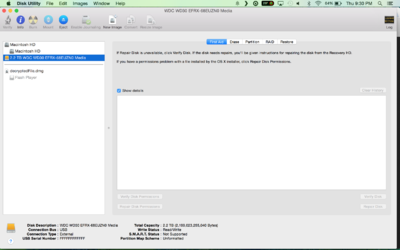briseno805
New Member
- Joined
- Jan 15, 2015
Hello all I really need help. My wireless 3 TB WD MyCloud External Hard Drive recently crashed. I took it to Fry's and they could not repair or extract any of the many files i have in it. I sure as hell do not want to send it in and pay thousands of $$$ for a $200 hard drive. I have a replacement plan but before I do that I want to extract all the files I have stored in it. I have tried all the data recovery software with no success. I'm unsure since it is a wireless hard drive if that is adding to the difficulty in recovering the data.
Here is the part that I cannot seem to grasp, every data recovery software and even my Mac Yosemite OS disk utility is saying that it is a only 2.2 TB hard drive when in reality it is actually 3 TB hard drive. That's 800 gigs that are missing and cannot locate. I'm assuming that all my missing files are within those "lost" 800 gigs. I know there is never the total amount of storage space as it states but 800 gigs is bit too much to just go missing and unable to be located, I could understand 100-200 GB but 800?? Is their something that anyone knows of that has worked in finding lost data similar to this situation? Just as info I did take the hard drive out from the casing and it seems to be working just can't access any file or erase it with disk utility. It gives me an error stating unable to erase disk.
Can someone please lend me their expertise and help me recover my data before i just give up and lose these important files forever. Your help is greatly appreciated.....
Here is the part that I cannot seem to grasp, every data recovery software and even my Mac Yosemite OS disk utility is saying that it is a only 2.2 TB hard drive when in reality it is actually 3 TB hard drive. That's 800 gigs that are missing and cannot locate. I'm assuming that all my missing files are within those "lost" 800 gigs. I know there is never the total amount of storage space as it states but 800 gigs is bit too much to just go missing and unable to be located, I could understand 100-200 GB but 800?? Is their something that anyone knows of that has worked in finding lost data similar to this situation? Just as info I did take the hard drive out from the casing and it seems to be working just can't access any file or erase it with disk utility. It gives me an error stating unable to erase disk.
Can someone please lend me their expertise and help me recover my data before i just give up and lose these important files forever. Your help is greatly appreciated.....